WordPress Admin Theme – WPShapere 7.0.4 With Lifetime Update.
$6.90
| Features | Values |
|---|---|
| Version | v7.0.4 |
| Last Update | August 7, 2023 |
| Documentation | Yes |
| All Premium Features | Yes |
| GPL/Nulled | No |
| Instant Installation Support | 24 Hrs. |
| Receive Updates on Email | Yes |
| Website Activation | 25 |
🌟100% Genuine Guarantee And Malware Free Code.
⚡Note: Please Avoid Nulled And GPL WordPress Themes.
| Developer |
|---|
WPShapere 7.0.4 is a stylish and user-friendly WordPress admin theme. It transforms the look of your WordPress dashboard, making it more attractive and organized.
With WPShapere, you can customize colors, icons, fonts, and layout to suit your preferences, giving your admin area a personalized touch.
This theme enhances the overall user experience by simplifying navigation and providing a clean interface. It’s a great tool for those who want to make their WordPress backend more visually appealing and enjoyable to work with, all while maintaining the same powerful features and functionality.
WPShapere 7.0.4 WordPress Plugin Features
- Unlimited color options + 16 pre-made Pro themes.
- Flat/Default design.
- White Label Branding.
- Upload custom logo for login and dashboard pages.
- Hide, rename and sort admin menu items.
- Privilege Users who can access to all menu items.
- RTL Compatibility.
- Custom Icons for admin menu items: Dashicons and FontAwesome icons
- Custom login Theme.
- Manage and Create custom dashboard widgets.
- Hide unwanted widgets from dashboard.
- Manage Admin Bar elements.
- Ability to add custom links to the admin bar.
- Disable automatic background updates.
- White Label Emails.
- Multi-site Network Support
- Export and Import of settings feature.
- Powerful and simple to use Options panel.
- Add custom css styles for login and admin pages.
- Tested for Compatibility with popular plugins: Contact form 7, Visual Composer, WP Super cache, WP Total cache, woocommerce, etc.
- Detailed documentation.
🌟100% Genuine Guarantee And Malware Free Code.
⚡Note: Please Avoid Nulled And GPL WordPress Themes.
Only logged in customers who have purchased this product may leave a review.

WordPress Theme Installation
- Download the theme zip file after purchase from CodeCountry.net
- Then, log in to your WordPress account and go to Appearance in the menu on the left of the dashboard and select Themes.
On the themes page, select Add New at the top of the page.
After clicking on the Add New button, select the Upload Theme button.
- After selecting Upload Theme, click Choose File. Select the theme .zip folder you've downloaded, then click Install Now.
- After clicking Install, a message will appear that the theme installation was successful. Click Activate to make the theme live on your website.
WordPress Plugin Installation
- Download the plugin zip file after purchase from CodeCountry.net
- From your WordPress dashboard, choose Plugins > Add New
Click Upload Plugin at the top of the page.
Click Choose File, locate the plugin .zip file, then click Install Now.
- After the installation is complete, click Activate Plugin.


This certificate represents that the codecountry.net is an authorized agency of WordPress themes and plugins.

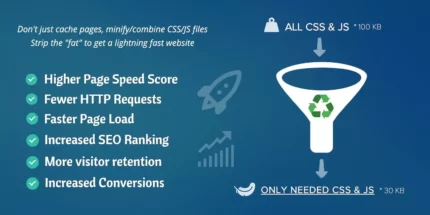

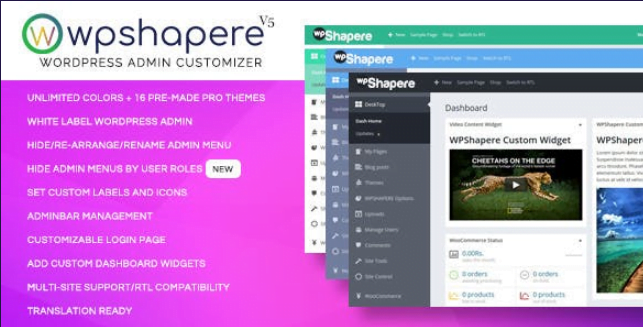









Reviews
There are no reviews yet.