WooCommerce Color or Image Variation Swatches 3.9.14 With Lifetime Update.
$3.90
| Features | Values |
|---|---|
| Version | v3.9.14 |
| Last Update | 26 November 2023 |
| All Premium Features | Yes |
| Instant Installation Support | 24 Hrs. |
| Scanned By Virus Total | ✅ |
| Live Preview |
WooSwatches – WooCommerce Color or Image Variation Swatches
Formerly known as WooSwatches WooCommerce Color or Image Variation Swatches plugin helps you to convert your existing WooCommerce variable Product dropdown select into nicely looking color image and label swatches. You set color image globally once and plugin automatically syncs whenever you create variable product using that attribute. You can also enable swatches globally sitewide on all product that are created from global attributes. While plugin enables Swatches globally , it also have a flexibility to override color images on per product basis
WooSwatches – WooCommerce Color or Image Variation Swatches Plugin Features
- Our WooCommerce color or image variation swatches Plugin Supports color image label variation swatches and dropdown select.
- Woocommerce improved variable product attributes and attribute swatches.
- Global color or image values for attributes.
- Inbuilt color/image product filter.
- Works on mobile devices.
- Different sizes of swatch from small to large.
- Square as well as round swatch support.
- Option to display option name below swatch.
- Show selected option name on single product page.
- Shows color or image swatches on shop/category/tag archive pages.
- Inbuilt direct variation link feature.
- Change product image on swatch hover on category/archive pages.
- Color , image swatches compatible with shortcode.
- Show more link if swatches number are greater than defined.
- Slider for shop swatches if swatches number is higher than set value.
- WooCommerce color or image variation swatches Plugin Fully Compatible with Elementor Pro/Jetwoobuilder Crocoblock
- Compatible with Flatsome Quickview Modal Popup
Using our WooCommerce color or image variation swatches Plugin Convert your normal variable attribute dropdown select to nicely looking color or image select. You can display images or color in all common size. Display them in round or square mode.
Only logged in customers who have purchased this product may leave a review.

WordPress Theme Installation
- Download the theme zip file after purchase from CodeCountry.net
- Then, log in to your WordPress account and go to Appearance in the menu on the left of the dashboard and select Themes.
On the themes page, select Add New at the top of the page.
After clicking on the Add New button, select the Upload Theme button.
- After selecting Upload Theme, click Choose File. Select the theme .zip folder you've downloaded, then click Install Now.
- After clicking Install, a message will appear that the theme installation was successful. Click Activate to make the theme live on your website.
WordPress Plugin Installation
- Download the plugin zip file after purchase from CodeCountry.net
- From your WordPress dashboard, choose Plugins > Add New
Click Upload Plugin at the top of the page.
Click Choose File, locate the plugin .zip file, then click Install Now.
- After the installation is complete, click Activate Plugin.


This certificate represents that the codecountry.net is an authorized agency of WordPress themes and plugins.

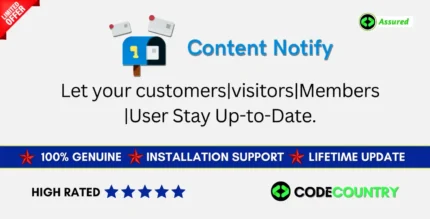

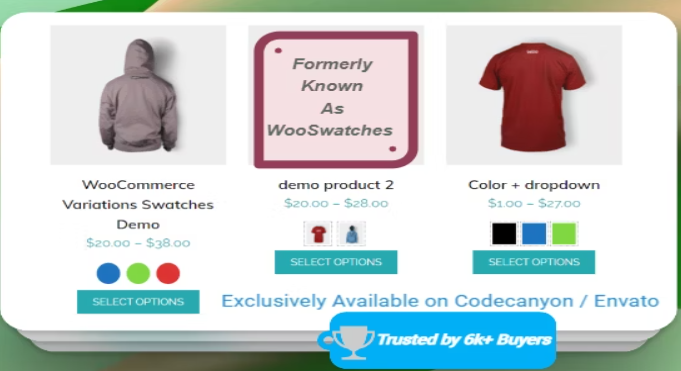









Reviews
There are no reviews yet.