WooCommerce Shipping Tracking 41.4 With Lifetime Update.
$6.90
| Features | Values |
|---|---|
| Version | v41.4 |
| Last Update | 28 July 2024 |
| All Premium Features | Yes |
| Instant Installation Support | 24 Hrs. |
| Scanned By Virus Total | ✅ |
| Live Preview | 100% Working |
11
Items sold in last 3 minutes
110
People watching this product now!
SKU:
28068
Category: Woocommerce
Description
WooCommerce Shipping Tracking 40.4 Plugin Features.
- WCST supports WPML, this lets the shop admin to define HTML Snippets for every language installed.
- The shop admin can now assign shipping info to an order directly using the “Quick assign” menu without editing every order. Using this menu in just few clicks you can assing shipping info to an order, set its status and optionally resend status notification email to the customer!
- You can also selected a “favorite” shipping company on option menu. This will be preselected during tracking code submission!
- Fore each shipping rate defined using the native WooCommerce functionalities, the Table Rate Shipping for WooCommerce or the Table Rate Shipping by WooThemes you can define a delivery estimation.
- The plugin has support for Germanized pro invoice email, so it will be able to inject tracking info into invoice emails according the current order status.
- Would you like to customize the HTML snippet included into the email Template and Order details page? It’s possible! You can customize templates directly from the admin menu.
🌟100% Genuine Guarantee And Malware Free Code.
⚡Note: Please Avoid Nulled And GPL WordPress Plugins.
Reviews (0)
Only logged in customers who have purchased this product may leave a review.
Installation Process

WordPress Theme Installation
- Download the theme zip file after purchase from CodeCountry.net
- Then, log in to your WordPress account and go to Appearance in the menu on the left of the dashboard and select Themes.
On the themes page, select Add New at the top of the page.
After clicking on the Add New button, select the Upload Theme button.
- After selecting Upload Theme, click Choose File. Select the theme .zip folder you've downloaded, then click Install Now.
- After clicking Install, a message will appear that the theme installation was successful. Click Activate to make the theme live on your website.
WordPress Plugin Installation
- Download the plugin zip file after purchase from CodeCountry.net
- From your WordPress dashboard, choose Plugins > Add New
Click Upload Plugin at the top of the page.
Click Choose File, locate the plugin .zip file, then click Install Now.
- After the installation is complete, click Activate Plugin.

Certification

This certificate represents that the codecountry.net is an authorized agency of WordPress themes and plugins.






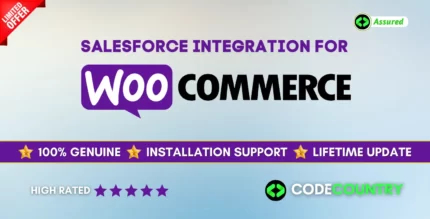






Reviews
There are no reviews yet.