WooCommerce Product Addons Ultimate With Original License Key.
$16.90
| Features | Values |
|---|---|
| License: | 100% Genuine Guarantee |
| Delivery: | Between 2 to 12hrs. |
| GPL/Nulled: | No, It’s 100% Original |
| Premium Support: | Yes |
| Update: | Lifetime Directly In Your WordPress Dashboard. |
| Activation: | 1 Website |
18
Items sold in last 3 minutes
76
People watching this product now!
SKU:
29338
Category: With License Key
Description
WooCommerce Product Addons Ultimate With Original License Key For Lifetime Auto Update Directly In Your WordPress Dashboard.
WooCommerce Product Addons Ultimate License Key Features.
- 100% Genuine License Guarantee.
- Delivery Between 2 to 12hrs.
- Create Account on CodeCountry.net After Purchase.
- No GPL Or Not Nulled.
- Installation Support and Guide by CodeCountry.net
- Lifetime Premium Support by WooCommerce Product Addons.
- Update Directly In Your WordPress Dashboard.
- 1 Website Activations For Lifetime.
Woocommerce Custom Product Addons Features.
- 22+ types of custom Product Fields.
- Conditional Logic
- Based on variations
- Set Price for Fields
- Custom Price Formula
- New and improved UI with drag and drop and one-click option.
- Show/Hide fields conditionally based on the value of other fields.
- Conditions work with variations if it is Global attribute variations.
- Pricing to the fields using five types of different pricing methods
- Ability to resize the width of fields from form builder.
- Possibility to insert Global forms
- Paragraph field scan contain custom formula.
- Ability to bind WooCommece Quantity field to a custom field.
🌟100% Genuine Guarantee And Malware Free Code.
⚡Note: Please Avoid Nulled And GPL WordPress Themes.
Reviews (0)
Only logged in customers who have purchased this product may leave a review.
Installation Process

WordPress Theme Installation
- Download the theme zip file after purchase from CodeCountry.net
- Then, log in to your WordPress account and go to Appearance in the menu on the left of the dashboard and select Themes.
On the themes page, select Add New at the top of the page.
After clicking on the Add New button, select the Upload Theme button.
- After selecting Upload Theme, click Choose File. Select the theme .zip folder you've downloaded, then click Install Now.
- After clicking Install, a message will appear that the theme installation was successful. Click Activate to make the theme live on your website.
WordPress Plugin Installation
- Download the plugin zip file after purchase from CodeCountry.net
- From your WordPress dashboard, choose Plugins > Add New
Click Upload Plugin at the top of the page.
Click Choose File, locate the plugin .zip file, then click Install Now.
- After the installation is complete, click Activate Plugin.

Certification

This certificate represents that the codecountry.net is an authorized agency of WordPress themes and plugins.
Related products
GeneratePress Premium With Original License Key For Lifetime Auto Update.
Rated 5.00 out of 5
$15.90
Blocksy Pro With Original License Key With For 1 Year Update.
Brave Popup Builder Pro With Original License Key For 1 Year Auto Update.
Rated 5.00 out of 5
$20.00
Ultimate Addons for Elementor With Original License Key For Lifetime Update.
Rated 5.00 out of 5
$10.90
WP Rocket With Original License Key For 1 Year Auto Update.
Rated 5.00 out of 5
The Plus Addon for Elementor With Original License Key For 1 Year Auto Update.
Rated 5.00 out of 5
$10.00
PowerPack Addons for Elementor With Original License Key For 1 Year Auto Update.
Rated 5.00 out of 5
$10.00





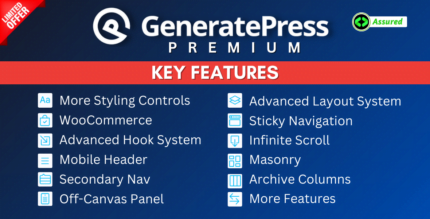

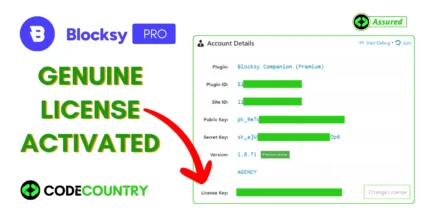











Reviews
There are no reviews yet.