WooCommerce B2B 3.1.5 is a specialized e-commerce solution designed for businesses to efficiently conduct business-to-business transactions.
It seamlessly integrates with the WooCommerce platform, providing a tailored environment for wholesale transactions.
This system empowers companies to manage bulk orders, negotiate pricing, and offer personalized catalogs to their trade partners.
Streamlined features include bulk purchasing, tiered pricing, order tracking, and invoicing, all aimed at enhancing the B2B buying experience.
WooCommerce B2B facilitates smoother interactions between businesses, fostering lasting partnerships and simplifying the complexities of wholesale operations in a digital landscape.
WooCommerce B2B WordPress Plugin Features.
WooCommerce B2B includes many features, that you can combine to create infinite scenarios and contexts for each customer group, depending on your needs:
- Wholesale prices and prices by quantity (tier prices)
- Hide product prices
- Different registration forms with approval
- Minimum/Maximum product quantity and stock packages
- Minimum purchase amount and different fees
- Shipping and Payment methods management
- Product categories and pages visibility
- Shortcodes to show different content
- Coupon usage restriction rules
- Display prices including or excluding tax differently
- Custom price suffix
- Barcode and RRP
but that’s not all:
- Quote requests and convert quotes to orders
- Invoice payments gateway
- Purchase order payment gateway
- Enable/Disable Quote requests, Invoice payments, Purchase order, according to choosed shipping method
- Prevent new orders if customer has previous unpaid orders
- Quick order via CSV upload
- Quick and advanced product search
- Tax exemption by country
- Dedicatd field to upload business certificate file
- VAT support and validation
- Hide shop and access restriction
- Extended registration form
and many unique, special features, designed to improve your and your users’ experience:
- Thank you page preview from admin order details page
- Display order total weight in admin order details page
- Display customer group in admin order details page
- Display external invoice number in admin order details page
- Separate email address for invoices
- Show shippings table preview in product details page
- Show product sales number in product details page
- Show message in product details page if customer has already bought product
- Bulk edit groups options
- Statistics section in backend user profile page with total spent and total orders
- REST API integration
- Show a lot of new columns and filters in admin
- Fully integrated in WordPress/WooCommerce
- No useless CSS / JS to guarantee incredible performance and prevent security issues compared to other competitors, who look after the graphic appearance rather than the usability
🌟100% Genuine Guarantee And Malware Free Code.
⚡Note: Please Avoid Nulled And GPL WordPress Plugin.

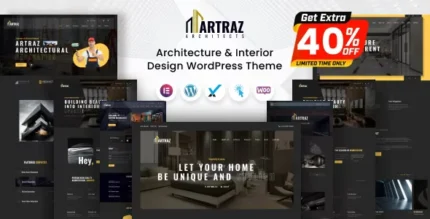
















Reviews
There are no reviews yet.