WooCommerce Product Filter Pro 2.5.7 With Lifetime Update.
$6.90
| Features | Values |
|---|---|
| Version | v2.57 |
| Last Update | 07 April 2024 |
| Premium Features | Yes |
| Instant Installation Support | 24 Hrs. |
| Scanned By Virus Total | ✅ |
| Live Preview | 100% Working |
| Developer |
woobewoo |
|---|
WooCommerce Product Filter Pro 2.5.7 is a powerful WordPress plugin designed to make shopping on your online store a breeze.
With this handy tool, customers can quickly and easily find the products they’re looking for by applying various filters like price range, category, brand, and more.
It simplifies the shopping experience, helping customers narrow down their choices and discover products that match their preferences.
This plugin enhances user satisfaction, boosts conversion rates, and ultimately, helps your e-commerce business thrive by providing an intuitive and efficient product filtering solution.
Say goodbye to endless scrolling and hello to an improved shopping journey with WooCommerce Product Filter Pro!
WooCommerce Product Filter
Only logged in customers who have purchased this product may leave a review.

WordPress Theme Installation
- Download the theme zip file after purchase from CodeCountry.net
- Then, log in to your WordPress account and go to Appearance in the menu on the left of the dashboard and select Themes.
On the themes page, select Add New at the top of the page.
After clicking on the Add New button, select the Upload Theme button.
- After selecting Upload Theme, click Choose File. Select the theme .zip folder you've downloaded, then click Install Now.
- After clicking Install, a message will appear that the theme installation was successful. Click Activate to make the theme live on your website.
WordPress Plugin Installation
- Download the plugin zip file after purchase from CodeCountry.net
- From your WordPress dashboard, choose Plugins > Add New
Click Upload Plugin at the top of the page.
Click Choose File, locate the plugin .zip file, then click Install Now.
- After the installation is complete, click Activate Plugin.


This certificate represents that the codecountry.net is an authorized agency of WordPress themes and plugins.







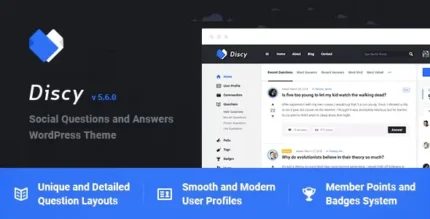
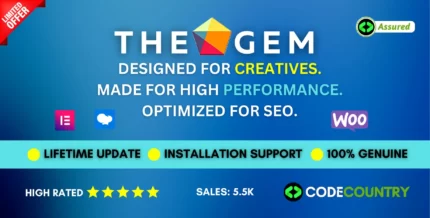



Reviews
There are no reviews yet.