WHMLab – Ultimate Solution For WebHosting Billing And Management With Lifetime Update.
$19.90
| Features | Values |
|---|---|
| Version | v1.2 |
| Last Update | 31 July 2023 |
| Premium Features | Yes |
| Instant Installation Support | 24 Hrs. |
| Scanned By Virus Total | ✅ |
| Live Preview | 100% Working |
WHMLab is the next-gen, user-friendly solution for WebHosting, Domains, and Digital Services automation. With a one-time payment, it offers lifetime access without monthly fees, hidden charges, or encryptions. WHMLab simplifies global web hosting business operations, enabling effortless creation and management of hosting accounts. It features automated connections with servers, cPanels, Namecheap, Resellbiz/Uk2Group, with more integrations on the horizon. This advanced software automates user management, payments, billing, client support, and other core services for a seamless experience.
Why Choose WHMLab?
- Automated Connection with CPANEL. Auto cPanel Account Creation
- NameCheap, ResellBiz/Uk2Group Automation for Domain Registration
- Google Analytics, Recaptcha, And LiveChat Included
- Company Configuration and Content Management
- Tasks Automation And domain register Configuration
- Manage domain/TLD setup, and configurable groups
- 20+ Payment gateways, configurable service category
- Configurable server groups, Setable invoice generation days
- Setup default domain register And Primary server
- Setup profile information And NameServers
🌟100% Genuine Guarantee And Malware Free Code.
⚡Note: Please Avoid Nulled And GPL PHP Scripts.
Only logged in customers who have purchased this product may leave a review.

WordPress Theme Installation
- Download the theme zip file after purchase from CodeCountry.net
- Then, log in to your WordPress account and go to Appearance in the menu on the left of the dashboard and select Themes.
On the themes page, select Add New at the top of the page.
After clicking on the Add New button, select the Upload Theme button.
- After selecting Upload Theme, click Choose File. Select the theme .zip folder you've downloaded, then click Install Now.
- After clicking Install, a message will appear that the theme installation was successful. Click Activate to make the theme live on your website.
WordPress Plugin Installation
- Download the plugin zip file after purchase from CodeCountry.net
- From your WordPress dashboard, choose Plugins > Add New
Click Upload Plugin at the top of the page.
Click Choose File, locate the plugin .zip file, then click Install Now.
- After the installation is complete, click Activate Plugin.


This certificate represents that the codecountry.net is an authorized agency of WordPress themes and plugins.

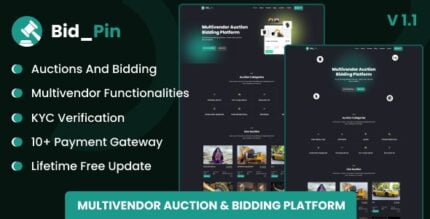











Reviews
There are no reviews yet.