Whatsapp Telegram Signal Stickers and Animated Stickers – Admin Panel [Lifetime Update]
Rated 5.00 out of 5 based on 13 customer ratings
(13 customer reviews)
$6.50
🌟 Whatsapp Telegram Signal Stickers and Animated Stickers – Admin Panel App [Lifetime Update]
| Features | Values | |
|---|---|---|
| Version | v4.0 | |
| Last Update | 29 December 2022 | |
| Software Version |
|
|
| Files Included |
|
|
| Documentation | Yes | |
| All Premium Features | Yes | |
| GPL/Nulled | No | |
| Instant Installation Support | 24 Hrs. | |
| Receive Updates on Email | Yes | |
| Website Activation | 25 |
🌟100% Genuine Guarantee And Malware Free Code.
⚡Note: Please Avoid Nulled And GPL Android Source
10
Items sold in last 3 minutes
374
People watching this product now!
Category: Android Source Codes
Description
🔥 Whatsapp Telegram Signal Stickers and Animated Stickers – Admin Panel App with LifeTime Update
🌟 Features
🌟ِSplash Screen
🌟Intro Pages
🌟Whatsapp Sticker Maker
🌟Latest Stickers Packs
🌟Popular Stickers Packs
🌟Categories List
🌟Follwing Stickers Packs
🌟Favorites Stickers Packs
🌟Search by using categories,title,keywords
🌟Download/Add Pack To Whatsapp
🌟Share The Stickers Pack : Link System
🌟Rating system : Rate Stickers Pack
🌟Sign-in/Sign-up with Google
🌟Sign-in/Sign-up With Facebook
🌟Users Profile
🌟Trusted User (can upload without review)
🌟Following system
🌟User Can Post Own Packs
🌟Edit sticker & remove sticker background
🌟Load more on scroll
🌟Notification by using firebase
🌟privacy policy,Contact us pages
🌟Settings (Notification , Cache …)
🌟AdMob Ads
🌟AdMob Reward ads to get Premium content
🌟Facebook Network Audiance
🌟Subscription to delete Ads
🌟Ask to rate app when exit
🌟Ask Update when new update available
🌟In App subscription for premium content and remove ads
🌟And Many other features
⚡ Note: Please Avoid Nulled And GPL Android source
Reviews (13)
13 reviews for Whatsapp Telegram Signal Stickers and Animated Stickers – Admin Panel [Lifetime Update]
Only logged in customers who have purchased this product may leave a review.
Installation Process

WordPress Theme Installation
- Download the theme zip file after purchase from CodeCountry.net
- Then, log in to your WordPress account and go to Appearance in the menu on the left of the dashboard and select Themes.
On the themes page, select Add New at the top of the page.
After clicking on the Add New button, select the Upload Theme button.
- After selecting Upload Theme, click Choose File. Select the theme .zip folder you've downloaded, then click Install Now.
- After clicking Install, a message will appear that the theme installation was successful. Click Activate to make the theme live on your website.
WordPress Plugin Installation
- Download the plugin zip file after purchase from CodeCountry.net
- From your WordPress dashboard, choose Plugins > Add New
Click Upload Plugin at the top of the page.
Click Choose File, locate the plugin .zip file, then click Install Now.
- After the installation is complete, click Activate Plugin.

Certification

This certificate represents that the codecountry.net is an authorized agency of WordPress themes and plugins.

![Wowonder Android Messenger App [Lifetime Update]](https://codecountry.net/wp-content/uploads/2023/01/WoWonder-Display-Screen-Main-white-150x150.png)
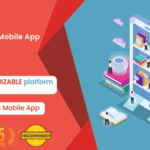




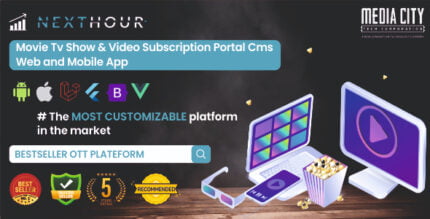

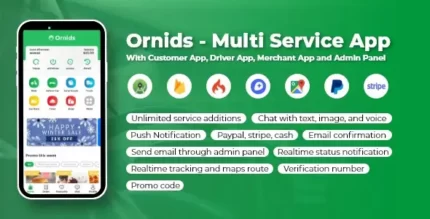



Aadarsh (verified owner) –
The product is firmly packed.
Alan (verified owner) –
Good quality.
Robert (verified owner) –
Good quality.
Zohar (verified owner) –
Very fast delivery.
Dominic (verified owner) –
Very well worth the money.
Hayden (verified owner) –
The product is firmly packed.
Liliana –
I received a personalized and attentive treatment. Thanks to this deal, I was able to find a solution to my problem in a short time. 🙂
Ari –
It’s far better than those similar products, while the price is still acceptable.
Horace –
The first time I got the urges to leave a comment, but this is simply a top-notch thing you can find.
Michale –
I’m caught 🙂 Find my love and will never buy in any other shop.
Etha –
Just love the design and the customer support is the nicest.
Donald –
I think this is amazing. Lots of features and customizable from every point of view. The few times I asked for help in support they were competent, fast and above all very patient. Really recommend
Devan –
Been using it for a while, I usually don’t write a review but this time I am truly convinced to write.