

Wesper 1.1.1 WordPress Theme for Blogs & Magazines With Lifetime Update.
$35.00 Original price was: $35.00.$3.90Current price is: $3.90.
| Features | Values |
|---|---|
| Version | v1.1.1 |
| Last Update | 17 June 2023 |
| Documentation | Yes |
| All Premium Features | Yes |
| GPL/Nulled | No |
| Instant Installation Support | 24 Hrs. |
| Receive Updates on Email | Yes |
| Website Activation | 25 |
🌟100% Genuine Guarantee And Malware Free Code.
⚡Note: Please Avoid Nulled And GPL WordPress Themes.
| Developer |
jellywp |
|---|
Wesper 1.1.1 WordPress Theme is a versatile and visually stunning option designed specifically for bloggers and magazines. With its sleek and modern layout, Wesper offers a seamless and immersive reading experience to captivate your audience.
Its user-friendly interface allows for easy customization and content management, empowering you to create a unique and personalized blog or magazine website.
Packed with a multitude of features, Wesper provides flexible layouts, advanced typography options, and seamless integration with popular plugins, ensuring your content stands out.
Whether you’re a passionate blogger or a professional magazine publisher, Wesper WordPress Theme is the perfect choice to showcase your creativity and engage your readers.
Wesper 1.1.1 WordPress Theme Features.
- Unlimited layout
- Gutenberg – Create beautiful blog posts layout design and flexible
- WooCommerce Support
- Dark and Light mode
- Header builder
- Footer builder
- AMP ready
- bbPress Forum you can now build a community with ease
- BuddyPress
- Social Share and Social Follow
- Cross-Browser Compatible (Chrome / Firefox / IE / Edge / Safari / Opera)
- Well documented We guide you on how to use the theme and installation
- Build in with Custom Widgets
- WordPress Live Customizer – Easy to custom style, font, header, color, background, sidebar, and more…
- No Coding Required
- Customizable typography settings
- 800+ Google Fonts
- Video and image backgrounds in sections
- Menu Post
- Responsive Design
- Ajax Post
- Infinite Scroll
- Load more
- Post format (video, audio, gallery, quote, standard)
- Header post style
- SEO Optimized
- HTML5 & CSS3
- Provided Translation file
- Mobile menu
- Unlimited Color
- Unlimited Sidebar
- Social Share
- Nice homepage slider
- Category color
- Category image
- 3 Category pagination
- Ajax loads more post
- 14 single post style
- 9 header menu style
- grid post layout style
- Post and Page fullwidth
- Good look mobile menu style
- Widget Recent post
- Widget Category image
- Widget Category color
- Widget Post large text overlay
- Widget About Us
- Widget Social
🌟100% Genuine Guarantee And Malware Free Code.
⚡Note: Please Avoid Nulled And GPL WordPress Themes.
Only logged in customers who have purchased this product may leave a review.

WordPress Theme Installation
- Download the theme zip file after purchase from CodeCountry.net
- Then, log in to your WordPress account and go to Appearance in the menu on the left of the dashboard and select Themes.
On the themes page, select Add New at the top of the page.
After clicking on the Add New button, select the Upload Theme button.
- After selecting Upload Theme, click Choose File. Select the theme .zip folder you've downloaded, then click Install Now.
- After clicking Install, a message will appear that the theme installation was successful. Click Activate to make the theme live on your website.
WordPress Plugin Installation
- Download the plugin zip file after purchase from CodeCountry.net
- From your WordPress dashboard, choose Plugins > Add New
Click Upload Plugin at the top of the page.
Click Choose File, locate the plugin .zip file, then click Install Now.
- After the installation is complete, click Activate Plugin.


This certificate represents that the codecountry.net is an authorized agency of WordPress themes and plugins.







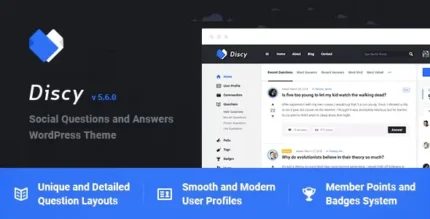



Reviews
There are no reviews yet.