Welfare NGO Charity WordPress Theme is tailored for non-profit and charity websites, including governmental social programs, NGOs, and fundraising platforms. It features a custom CMSMasters Donation plugin for creating and managing multiple fundraising campaigns, showcasing progress, and highlighting donors to inspire others.
Custom Admin panel – we have greatly extended initial WordPress admin to provide you with more functionality that includes a wide variety of options and settings and provides maximum customization flexibility to help you create a charity, non-profit, ngo, fundraising, organization website in no time.
Valid CSS3 and HTML5 – valid code and optimized structure is one of the key points for a successful website that will be successfully crawled and indexed by search engines.
Helpful Customer support – our support is always noted by our customers as fast, helping and professional. We care about this status and do our best to make website maintenance easier for you, providing effective troubleshooting.
Detailed Theme Knowledgebase – theme documentation covers all the possible questions, so that even a newbie can succeed to create a great website in a reasonable time. Many screenshots from admin panel and front-end to make it even easier.
Custom Widgets – the theme includes a large collection of custom widgets, that allow even more content management possibilities and provide advanced options for social networks, like Flickr, Facebook and Twitter.
Layer Slider & Revolution Slider – Cafe & Restaurant WordPress Theme theme comes with two popular slider plugins included, a Layer and Revolution Slider, both have supreme functionality and breathtaking effects. No need to purchase them, it’s all in!
99+ Custom Shortcodes – 99+ Custom Shortcodes work as fantastic building blocks for your pages. Very diverse and easy to manage, you will love them!
Custom Post Types – Custom Projects and Profiles post type is an ultimate combination for websites of any category and purpose!
Google Fonts – Hundreds of Google fonts let you customize website appearance completely, they are easy to add and can be used anywhere.
Responsive Layout – Welfare NGO Charity WordPress Theme theme has a responsive layout that will respond to your screen width and make content appearance be perfect on all devices, from large desktop screens to mobile phones and tablets.
Retina Ready Theme for WordPress – Retina displays set special demands to websites, and good day theme is developed to have an ultimate performance on all retina displays, providing premium presentation quality for your website elements.
Custom Page Backgrounds – you can set a custom background for any page and post on your website, as well as define in for the whole website in general. Choose color or image background and set repeat type and positioning to it.
Unlimited Menu Colors – unlimited color possibilities for you main navigation and many other website elements lets you adapt your website appearance to your company style. You can set any color to each of your menu elements.
Either you are creating a non-profit website, a charity website, nonprofit, ngo, fundraising, donation, a organization website, you will find a lot of useful functionality.
🌟100% Genuine Guarantee And Malware Free Code.
⚡Note: Please Avoid Nulled And GPL WordPress Themes.

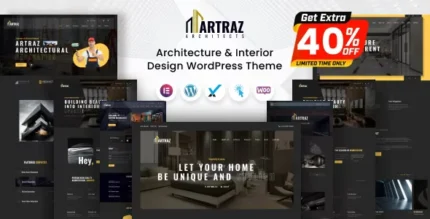
















Reviews
There are no reviews yet.