Webteck – IT Solution and Technology WordPress Theme With Lifetime Update.
$6.90
| Features | Values |
|---|---|
| Last Update | 6 July 2024 |
| Premium Features | Yes |
| Instant Installation Support | 24 Hrs. |
| Scanned By Virus Total | ✅ |
| Live Preview | 100% Working |
Webteck – IT Solution and Technology WordPress Theme
Webteck is a robust and feature-rich WordPress theme tailored for IT solutions and technology-based businesses. It is designed to provide a seamless user experience with its modern design, responsive layout, and powerful features. Webteck is perfect for showcasing products, services, and a professional online presence, making it an ideal choice for IT companies, tech startups, and eCommerce businesses.
Key Features
- WooCommerce Integration:
- Fully integrated WooCommerce solution.
- Includes shop pages, product details, checkout, cart, and wishlist pages.
- Customer dashboard for tracking activities and history post-checkout.
- Bootstrap Latest Version:
- Built with the most popular HTML, CSS, and JS framework for responsive, mobile-first web projects.
- Unique and Creative Pages:
- Clean, unique home pages.
- Beautifully coded and W3C validated inner pages.
- Over 210 customizable sections to create stunning designs.
- Touch Friendly and Fully Responsive:
- Ensures easy browsing on touch devices.
- Fully responsive layout compatible with all devices.
- Advanced Coding:
- Developed with Sass for enhanced functionality and flexibility.
- SEO-optimized code for better search engine rankings.
- Powerful Tools and Customization:
- Drag & Drop Page Builder included (Elementor).
- Unlimited color combinations with real-time changes via Customizer.
- Powerful Admin Panel powered by Redux.
- One-click demo importer for easy setup.
- Child theme included for safe customization.
- Performance and Compatibility:
- High performance with faster page speeds (Good and GTMetrix).
- Cross-browser compatibility (Chrome, Safari, Firefox, IE11+).
- WPML translation support and included pot file.
- Design and Aesthetics:
- Clean, trending, and modern design.
- Awesome portfolio layout and clear blog layout.
- Creative animation, Isotope filtering, and WOW animation effects.
- Fully layered and well-organized illustrations.
- Additional Features:
- Google Web Font and Font Awesome 5 Pro icons.
- Modern Slick Slider for impressive slideshows.
- Mega Menu support for advanced navigation.
- Detailed documentation for easy setup and customization.
- Free lifetime updates and 15-hour daily quick support.
Webteck is crafted to be a versatile and comprehensive solution for IT and tech-based businesses. It combines aesthetics, functionality, and performance to ensure that your website not only looks great but also delivers an outstanding user experience.
🌟100% Genuine Guarantee And Malware Free Code.
⚡Note: Please Avoid Nulled And GPL WordPress Themes.
Only logged in customers who have purchased this product may leave a review.

WordPress Theme Installation
- Download the theme zip file after purchase from CodeCountry.net
- Then, log in to your WordPress account and go to Appearance in the menu on the left of the dashboard and select Themes.
On the themes page, select Add New at the top of the page.
After clicking on the Add New button, select the Upload Theme button.
- After selecting Upload Theme, click Choose File. Select the theme .zip folder you've downloaded, then click Install Now.
- After clicking Install, a message will appear that the theme installation was successful. Click Activate to make the theme live on your website.
WordPress Plugin Installation
- Download the plugin zip file after purchase from CodeCountry.net
- From your WordPress dashboard, choose Plugins > Add New
Click Upload Plugin at the top of the page.
Click Choose File, locate the plugin .zip file, then click Install Now.
- After the installation is complete, click Activate Plugin.


This certificate represents that the codecountry.net is an authorized agency of WordPress themes and plugins.




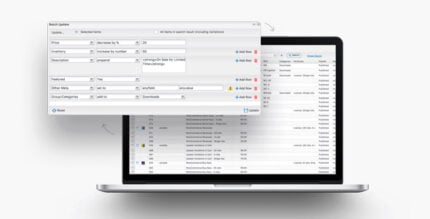








Reviews
There are no reviews yet.