ViserRemit – Ultimate Remittance Solution With Lifetime Update.
$15.90
| Features | Values |
|---|---|
| Version | v2.2 |
| Last Update | 7 November 2023 |
| Premium Features | Yes |
| Instant Installation Support | 24 Hrs. |
| Scanned By Virus Total | ✅ |
| Live Preview | 100% Working |
ViserRemit is a professional Remittance Business Solution built with PHP Laravel. It’s designed for entrepreneurs looking to launch their own Remittance Business website. According to World Bank data, global remittances are projected to reach $702 billion in 2020, with India expected to receive the highest amount at $83.1 billion.
Customers can access the system online and deposit money through over 20 automated methods and unlimited manual methods. They can then send money to any users within the system and withdraw funds using their preferred methods.
User Dashboard Features
– Unique Dashboard.
– Send Money.
– Sending History in Details.
– Transaction Details.
– Profile Management.
– 2FA Security.
– Support Ticket Desk.
– 20+ Automated Payment Gateway.
– Unlimited Manual Gateway.
– Livechat, Security Captcha Included.
– Comes with Multi language Features.
– Email Notification & Verification.
– SMS Notification & Verification.
– GDPR Policy.
– Privacy & TOS.
– Latests Blogs & Announcement.
– And more…
🌟100% Genuine Guarantee And Malware Free Code.
⚡Note: Please Avoid Nulled And GPL PHP Scripts.
Only logged in customers who have purchased this product may leave a review.

WordPress Theme Installation
- Download the theme zip file after purchase from CodeCountry.net
- Then, log in to your WordPress account and go to Appearance in the menu on the left of the dashboard and select Themes.
On the themes page, select Add New at the top of the page.
After clicking on the Add New button, select the Upload Theme button.
- After selecting Upload Theme, click Choose File. Select the theme .zip folder you've downloaded, then click Install Now.
- After clicking Install, a message will appear that the theme installation was successful. Click Activate to make the theme live on your website.
WordPress Plugin Installation
- Download the plugin zip file after purchase from CodeCountry.net
- From your WordPress dashboard, choose Plugins > Add New
Click Upload Plugin at the top of the page.
Click Choose File, locate the plugin .zip file, then click Install Now.
- After the installation is complete, click Activate Plugin.


This certificate represents that the codecountry.net is an authorized agency of WordPress themes and plugins.


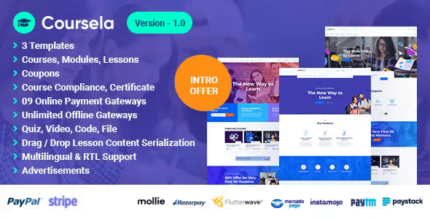










Reviews
There are no reviews yet.