Vipub – The Advanced Social Network PHP Script With Lifetime Update.
$10.90
| Features | Values |
|---|---|
| Version | v1.3 |
| Last Update | 8 September 2023 |
| Premium Features | Yes |
| Instant Installation Support | 24 Hrs. |
| Scanned By Virus Total | ✅ |
| Live Preview | 100% Working |
Vipub is a cutting-edge script allowing you to build your very own social media platform! VipubSM mirrors popular platforms like Instagram and Twitter. With this script, your website can serve as a question/answer forum, a news portal, or a comprehensive social networking site.
FEATURES
1. Powerful, functional and next-generation modern Instagram & Twitter design
2. A powerful multi-purpose admin panel
3. Upload images, gifs or videos from your device
4. Import GIFs from internet
5. Messaging system
6. Notification system
7. Bookmarks system
8. User wallet system
9. White / Dark design system
10. Like & Comment & Repost system
11. Post sharing system
12. Embedded YouTube, TikTok, Instagram and Twitter posting system
13. Ability to add multiple administrators
14. User profile system
15. Follow / Unfollow system
16. Emoji system
17. Multi-language system
18. SEO friendly optimization
19. GDPR Compliance
20. oAuth login system
21. Email notifications
22. User verification request submission system
23. Premium account system
24. And much more..
🌟100% Genuine Guarantee And Malware Free Code.
⚡Note: Please Avoid Nulled And GPL PHP Scripts.
Only logged in customers who have purchased this product may leave a review.

WordPress Theme Installation
- Download the theme zip file after purchase from CodeCountry.net
- Then, log in to your WordPress account and go to Appearance in the menu on the left of the dashboard and select Themes.
On the themes page, select Add New at the top of the page.
After clicking on the Add New button, select the Upload Theme button.
- After selecting Upload Theme, click Choose File. Select the theme .zip folder you've downloaded, then click Install Now.
- After clicking Install, a message will appear that the theme installation was successful. Click Activate to make the theme live on your website.
WordPress Plugin Installation
- Download the plugin zip file after purchase from CodeCountry.net
- From your WordPress dashboard, choose Plugins > Add New
Click Upload Plugin at the top of the page.
Click Choose File, locate the plugin .zip file, then click Install Now.
- After the installation is complete, click Activate Plugin.


This certificate represents that the codecountry.net is an authorized agency of WordPress themes and plugins.



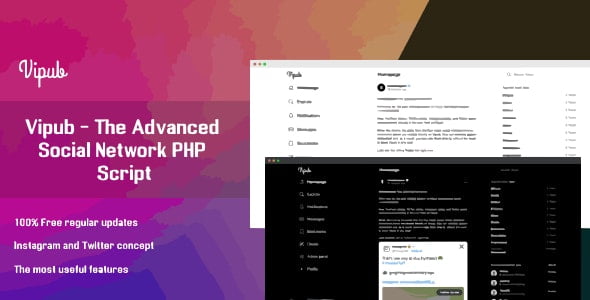









Reviews
There are no reviews yet.