VidoRev – Video WordPress Theme 2.9.9.9.9.9.1 With Lifetime Update.
$7.90
| Features | Values |
|---|---|
| Version | v2.9.9.9.9.9.1 |
| Last Update | 21 April 2024 |
| Premium Features | Yes |
| Instant Installation Support | 24 Hrs. |
| Scanned By Virus Total | ✅ |
| Live Preview | 100% Working |
18
Items sold in last 3 minutes
341
People watching this product now!
Category: WordPress Theme
Description
VidoRev ( Video Revolution ) is a Responsive WordPress Theme best suitable for video, movie, news, magazine or blog. With powerful features for Video, it will bring a whole new experience.
VidoRev WordPress Theme Features.
- WooCommerce Video Shop
- Instagram Feed
- Translation Ready
- Auto Detect Video Network
- Self-hosted Video Support
- User Submit Video
- Channel
- Subscriptions
- Facebook Comments
- Youtube Live Broadcast
- Video Series
- BuddyPress
- Disqus Comments
- Social Locker
- myCRED
- Multi-Links
- bbPress – Forum
- Facebook SDK
- Sticky Video
- Video Report
- View, Like, Dislike and Comment Counter
- Video Actor
- Video Director
- Retina Ready
- 100% Responsive Design
- HTML5 & CSS3 Support
- Mobile Friendly
- Youtube Channel & Playlist import to WordPress
- Megamenu
- Video Moderation
- Unlimited Overlap Colors
- Support 700 Google Fonts
- Compatible With WPML
- Right To Left (RTL)
- User Submit Post
- User Submit Playlist
- User Submit Channel
- User Ads Settings
- BuddyPress & myCred
🌟100% Genuine Guarantee And Malware Free Code.
⚡Note: Please Avoid Nulled And GPL WordPress Themes.
Reviews (0)
Only logged in customers who have purchased this product may leave a review.
Installation Process

WordPress Theme Installation
- Download the theme zip file after purchase from CodeCountry.net
- Then, log in to your WordPress account and go to Appearance in the menu on the left of the dashboard and select Themes.
On the themes page, select Add New at the top of the page.
After clicking on the Add New button, select the Upload Theme button.
- After selecting Upload Theme, click Choose File. Select the theme .zip folder you've downloaded, then click Install Now.
- After clicking Install, a message will appear that the theme installation was successful. Click Activate to make the theme live on your website.
WordPress Plugin Installation
- Download the plugin zip file after purchase from CodeCountry.net
- From your WordPress dashboard, choose Plugins > Add New
Click Upload Plugin at the top of the page.
Click Choose File, locate the plugin .zip file, then click Install Now.
- After the installation is complete, click Activate Plugin.

Certification

This certificate represents that the codecountry.net is an authorized agency of WordPress themes and plugins.
Related products
Motors – Car Dealer, Rental & Listing WordPress theme With Lifetime Update.
Rated 5.00 out of 5
$12.90
Gutentype 2.1.6 100% Gutenberg WordPress Theme for Modern Blog + Elementor.
Rated 5.00 out of 5
$6.50






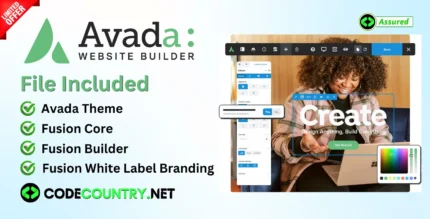
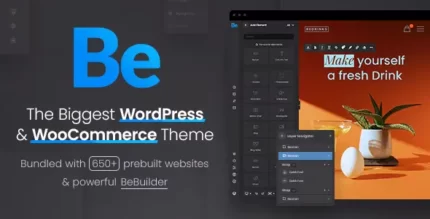






Reviews
There are no reviews yet.