VideoPro 2.3.8.1 Video WordPress Theme With Lifetime Update.
$6.90
| Features | Values |
|---|---|
| Version | v6.2.1 |
| Last Update | July 2, 2023 |
| Documentation | Yes |
| All Premium Features | Yes |
| GPL/Nulled | No |
| Instant Installation Support | 24 Hrs. |
| Receive Updates on Email | Yes |
| Website Activation | 25 |
🌟100% Genuine Guarantee And Malware Free Code.
⚡Note: Please Avoid Nulled And GPL WordPress Plugins.
| Developer |
CactusThemes |
|---|
VideoPro 2.3.8.1 is an exceptional WordPress theme that offers unparalleled capabilities for creating video-centric websites.
With its strong foundation built upon the renowned True Mag theme, VideoPro stands as the ultimate choice for those seeking to establish dynamic and engaging video platforms.
Boasting a plethora of distinctive features, this theme empowers users to effortlessly construct websites dedicated to various genres, including gaming, movies, news, entertainment, and science.
Regardless of your niche, VideoPro provides the necessary tools and functionalities to bring your vision to life. Explore the endless possibilities and unleash the full potential of your video-based website with VideoPro.
VideoPro 2.3.8.1 Video WordPress Theme Features.
- Submit Video/Post: allow visitors to submit posts
- Various Video Networks supported
- Video Series: build a movie database with mult-episode series
- Video Playlist: create a video playlist easily
- Video Channel: setup channels of videos
- Live Video supported: catch the future of live videos
- Import Videos from YouTube, Vimeo’s channels
- Floating Player: watch video while browsing other content
- Video Actors: promote movie stars
- Video Screenshots: view video screenshots before watching
- Video Lightbox: watch the video without opening a new page
- Multi-links: upload your video to several servers so users can choose where to watch faster
- Support Social Locker: earn likes and shares for your content
- Video Player logic: extend your video player functions, such as adding rolling Ads
- Filter Videos and Advance Search feature: filter videos based on various conditions
- Video Rating: allow admin and users to rate content
More Features List:
- Watch Later: allow users to add videos to the Watch Later list
- External Link: promote affiliated content with External Link
- Tons of video-related features
- Customizable: change color, typo, and background for every part of the page
- Advertisement: offer various pre-defined locations to place ads
- Membership features: Support MyCred & Ultimate Membership PRO. Also, support QuForm
- Community features: with BuddyPress integration
- Download Video: a small button for a big job
- Ajax search: instant search content
- Support Age Verify plugin: verify your audience’s age for adult content
- The Cactus Landing page is a simple plugin to manage Opening Soon or Maintenance mode
- SoundCloud customization: customize SoundCloud player easily
- Powerful shortcodes: Smart Content Box with 10 layouts and Posts Slider to support all post types
- Hundreds of Theme Options
- 5 widget styles
- Ajax loading content, optimized speed
- 3 Page Layout: wide, inbox, full-width
- 2 Header Layouts and 2 Color Schemas
- 3 Blog Layouts
- 2 Video Layouts
- A very detailed document with advanced Ajax Search
🌟100% Genuine Guarantee And Malware Free Code.
⚡Note: Please Avoid Nulled And GPL WordPress Plugins.
Only logged in customers who have purchased this product may leave a review.

WordPress Theme Installation
- Download the theme zip file after purchase from CodeCountry.net
- Then, log in to your WordPress account and go to Appearance in the menu on the left of the dashboard and select Themes.
On the themes page, select Add New at the top of the page.
After clicking on the Add New button, select the Upload Theme button.
- After selecting Upload Theme, click Choose File. Select the theme .zip folder you've downloaded, then click Install Now.
- After clicking Install, a message will appear that the theme installation was successful. Click Activate to make the theme live on your website.
WordPress Plugin Installation
- Download the plugin zip file after purchase from CodeCountry.net
- From your WordPress dashboard, choose Plugins > Add New
Click Upload Plugin at the top of the page.
Click Choose File, locate the plugin .zip file, then click Install Now.
- After the installation is complete, click Activate Plugin.


This certificate represents that the codecountry.net is an authorized agency of WordPress themes and plugins.






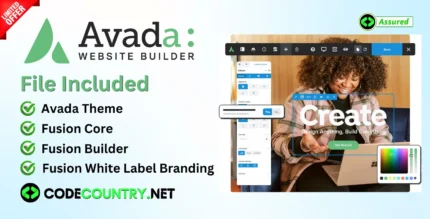







Reviews
There are no reviews yet.