Video library module for Perfex Crm With Lifetime Update.
$9.90
| Features | Values |
|---|---|
| Version | v1.0.2 |
| Last Update | 18 August 2023 |
| Premium Features | Yes |
| Instant Installation Support | 24 Hrs. |
| Scanned By Virus Total | ✅ |
| Live Preview | 100% Working |
Video Library is a PERFEX CRM module facilitating the sharing of project-related information among staff and clients. Staff can share essential project details, tasks, and videos with clients and other team members.
Admin can use this module to provide training to staff via tutorials. By uploading videos categorized by topic, staff members can access relevant training materials and attach them to specific projects for clients to view.
Features:
- Area -: Accessible by Admin, Staff and Clients.
- Filter -: By Category, By Title/Name. User i.e. admin, staff or client can search by means of two ways available.
- Multi-Lingual Support -: Multiple language support for the ease of Use and globally acceptable and accessible.
- Permissions -: Staff and Clients i.e. Can access content in a permitted zone other than that region would be restricted to access until got permitted by Admin or Staff. For the Provision to maintain security and authentication.
- Comments on video -: For the relevance and quick support to the viewer of the video this Feature provides the option to ask question and get answers by the help of comments Provided on Videos linked to Particular project an accessed by earlier viewer of the video.
🌟100% Genuine Guarantee And Malware Free Code.
⚡Note: Please Avoid Nulled And GPL PHP Scripts.
Only logged in customers who have purchased this product may leave a review.

WordPress Theme Installation
- Download the theme zip file after purchase from CodeCountry.net
- Then, log in to your WordPress account and go to Appearance in the menu on the left of the dashboard and select Themes.
On the themes page, select Add New at the top of the page.
After clicking on the Add New button, select the Upload Theme button.
- After selecting Upload Theme, click Choose File. Select the theme .zip folder you've downloaded, then click Install Now.
- After clicking Install, a message will appear that the theme installation was successful. Click Activate to make the theme live on your website.
WordPress Plugin Installation
- Download the plugin zip file after purchase from CodeCountry.net
- From your WordPress dashboard, choose Plugins > Add New
Click Upload Plugin at the top of the page.
Click Choose File, locate the plugin .zip file, then click Install Now.
- After the installation is complete, click Activate Plugin.


This certificate represents that the codecountry.net is an authorized agency of WordPress themes and plugins.



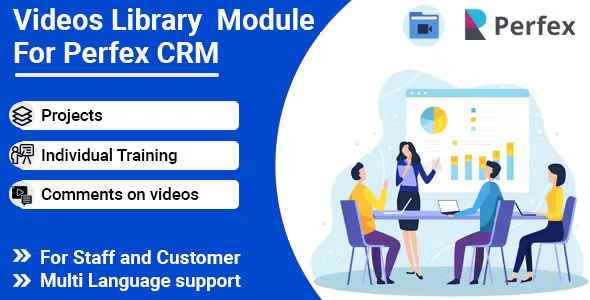









Reviews
There are no reviews yet.