“Offload Plugin Offload assets & user content With Lifetime Update.” has been added to your cart. View cart
Vadoo Social network dating script With Lifetime Update.
Rated 5.00 out of 5 based on 8 customer ratings
(8 customer reviews)
$6.40
| Features | Values |
|---|---|
| Version | v |
| Last Update | 21 April 2024 |
| Premium Features | Yes |
| Instant Installation Support | 24 Hrs. |
| Scanned By Virus Total | ✅ |
| Live Preview | 100% Working |
17
Items sold in last 3 minutes
78
People watching this product now!
Category: PHP Script
Description
Vadoo Social network dating script with LifeTime Update
🌟Features
- Automatic and easy instalation system
- Grid user list with 8 beautiful animations
- Auto grab user location
- Users are sorted automatically by their distance from logged in user (from nearest)
- Advanced credit system – Credits could be bought by users with Paypal and SMS
- Users has limited chat posibilites like in Badoo. They can extend it by extend their status
- Users can set their photos to be private
- Users can allow other users to see their private photos
- Users can send gifts to other users.
- Like me or not game
- Matches page
- Notification page
- Visitors page
- Users can set data and interests
🌟Admin features
- Admin can set website options, CSS 3, unlimited colors and fonts, logo
- Admin can setup prices for credits, number of credits
- Admin can setup chat limit settings
- Admin can add gifts and their price for website
- Admin can manage users, change their status, give them credits
- Tutorials for admin (Fortumo, Paypal,Facebook integration and so on…)
- Admin can add prices for user statuses, stickers and other services.
🌟And much more.
⚡ Note: Please Avoid Nulled And GPL Php Scripts
Reviews (8)
8 reviews for Vadoo Social network dating script With Lifetime Update.
Only logged in customers who have purchased this product may leave a review.
Installation Process

WordPress Theme Installation
- Download the theme zip file after purchase from CodeCountry.net
- Then, log in to your WordPress account and go to Appearance in the menu on the left of the dashboard and select Themes.
On the themes page, select Add New at the top of the page.
After clicking on the Add New button, select the Upload Theme button.
- After selecting Upload Theme, click Choose File. Select the theme .zip folder you've downloaded, then click Install Now.
- After clicking Install, a message will appear that the theme installation was successful. Click Activate to make the theme live on your website.
WordPress Plugin Installation
- Download the plugin zip file after purchase from CodeCountry.net
- From your WordPress dashboard, choose Plugins > Add New
Click Upload Plugin at the top of the page.
Click Choose File, locate the plugin .zip file, then click Install Now.
- After the installation is complete, click Activate Plugin.

Certification

This certificate represents that the codecountry.net is an authorized agency of WordPress themes and plugins.
Related products
OVOO Live TV & Movie Portal CMS With Membership System With Lifetime Update
Rated 5.00 out of 5
$16.90



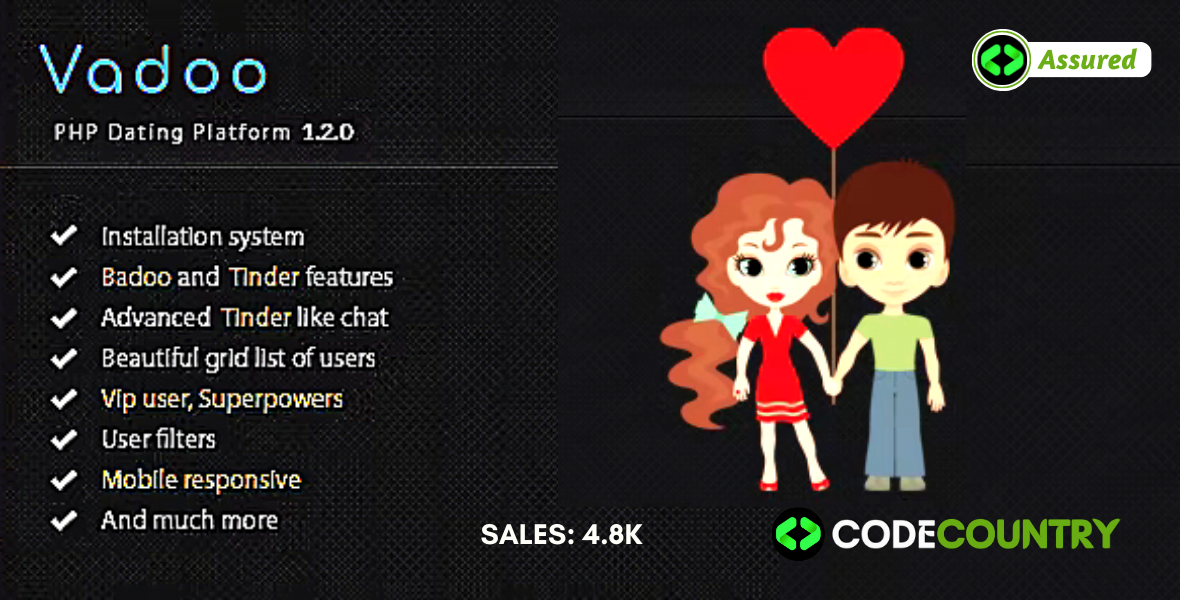









Ryan (verified owner) –
The product is firmly packed.
Lucas (verified owner) –
Very well worth the money.
Charles (verified owner) –
Good service.
Edward (verified owner) –
Good quality.
Dylan (verified owner) –
Very fast delivery.
Julian (verified owner) –
Good quality.
Jadyn –
The first time I got the urges to leave a comment, but this is simply a top-notch thing you can find.
Amani –
I received a personalized and attentive treatment. Thanks to this deal, I was able to find a solution to my problem in a short time. 🙂