Unlimited Elements for Elementor Premium 1.5.129 With Lifetime Update.
$6.90
| Features | Values |
|---|---|
| Version | v1.5.129 |
| Last Update | 23 November 2024 |
| All Premium Features | Yes |
| Instant Installation Support | 24 Hrs. |
| Scanned By Virus Total | ✅ |
| Live Preview | 100% Working |
| Developer |
Unlimited Elements |
|---|
Unlimited Elements for Elementor Premium 1.5.129 is an outstanding tool that supercharges your website design capabilities with Elementor, the popular WordPress page builder.
This premium add-on gives you a vast collection of customizable widgets and templates, allowing you to effortlessly create stunning websites.
With Unlimited Elements, you’ll have access to a treasure trove of design options, ensuring your site stands out and captivates your audience.
Whether you’re a beginner or a seasoned pro, this user-friendly plugin empowers you to craft visually appealing web pages effortlessly.
Elevate your web design game with Unlimited Elements for Elementor Premium and unlock boundless creativity today!
Unlimited Elements for Elementor Premium 1.5.129 Features.
- 🌟The Biggest & Best Widget Library
- 🌟Unique Widget Creator Framework
- 🌟Pre-Built Template Kits With 1-Click Installation
- 🌟Create Flexible Websites With The Dynamic Loop Builder
- 🌟Creative Animated Section Backgrounds
- 🌟Advanced Post Selection
- 🌟Advanced Product Selection
- 🌟Remote Control Widgets
- 🌟Sync Widgets
- 🌟Live Copy Paste
- 🌟Mega Menu
- 🌟Mega Slider
- 🌟Ajax Search
- 🌟Tabs Filter
- 🌟Select Dropdown Filter
- 🌟Search Filter
- 🌟Multiple Source Galleries
- 🌟And Much More ++++
🌟100% Genuine Guarantee And Malware Free Code.
⚡Note: Please Avoid Nulled And GPL Themes/Plugins.
6 reviews for Unlimited Elements for Elementor Premium 1.5.129 With Lifetime Update.
Only logged in customers who have purchased this product may leave a review.

WordPress Theme Installation
- Download the theme zip file after purchase from CodeCountry.net
- Then, log in to your WordPress account and go to Appearance in the menu on the left of the dashboard and select Themes.
On the themes page, select Add New at the top of the page.
After clicking on the Add New button, select the Upload Theme button.
- After selecting Upload Theme, click Choose File. Select the theme .zip folder you've downloaded, then click Install Now.
- After clicking Install, a message will appear that the theme installation was successful. Click Activate to make the theme live on your website.
WordPress Plugin Installation
- Download the plugin zip file after purchase from CodeCountry.net
- From your WordPress dashboard, choose Plugins > Add New
Click Upload Plugin at the top of the page.
Click Choose File, locate the plugin .zip file, then click Install Now.
- After the installation is complete, click Activate Plugin.


This certificate represents that the codecountry.net is an authorized agency of WordPress themes and plugins.






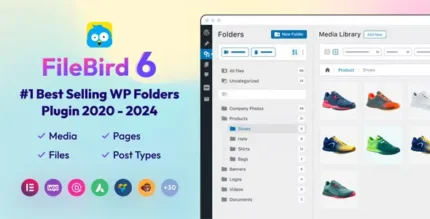






Nolan (verified owner) –
Good service.
William (verified owner) –
Good service.
Isaac (verified owner) –
Very well worth the money.
Daniel (verified owner) –
Very fast delivery.
Liam (verified owner) –
Very well worth the money.
Ryder (verified owner) –
The product is firmly packed.