- You cannot add another "WPBakery Page Builder 7.8 for WordPress With Lifetime Update." to your cart. View cart
Ultimate GDPR & CCPA Compliance Toolkit for WordPress With Lifetime Update.
$3.90
| Features | Values |
|---|---|
| Version | v5.3.3 |
| Last Update | 18 April 2024 |
| All Premium Features | Yes |
| Instant Installation Support | 24 Hrs. |
| Scanned By Virus Total | ✅ |
| Live Preview | 100% Working |
The Ultimate GDPR & CCPA Compliance Toolkit for WordPress ensures your website complies with the General Data Protection Regulation (GDPR) and the California Consumer Privacy Act (CCPA). GDPR standardizes data protection law across EU countries, while CCPA focuses on privacy and data collection in California. Failure to comply can result in fines and damage to your reputation. Our toolkit simplifies compliance, ensuring your website meets all requirements with ease.
Ultimate GDPR WordPress Plugin Features
- Cookie Detector – check what cookies your website is using with 1 click
- 3rd Party cookies support – we can block any cookie you need with our Service Manager
- Advanced Cookies Management Panel added
- New language versions added
- Improved integration with Google Analytics
- Possibility to display cookies consent box in the top panel
- Auto update functionality added to the plugin
- Compatibility with Quform WordPress Builder Plugin
- Compatibility with Facebook Pixel
- BuddyPress Integration
- Formidable Forms Integration
- Adding custom link to Privacy Policy
- Right to Rectify form added
🌟100% Genuine Guarantee And Malware Free Code.
⚡Note: Please Avoid Nulled And GPL WordPress Plugins.
Only logged in customers who have purchased this product may leave a review.

WordPress Theme Installation
- Download the theme zip file after purchase from CodeCountry.net
- Then, log in to your WordPress account and go to Appearance in the menu on the left of the dashboard and select Themes.
On the themes page, select Add New at the top of the page.
After clicking on the Add New button, select the Upload Theme button.
- After selecting Upload Theme, click Choose File. Select the theme .zip folder you've downloaded, then click Install Now.
- After clicking Install, a message will appear that the theme installation was successful. Click Activate to make the theme live on your website.
WordPress Plugin Installation
- Download the plugin zip file after purchase from CodeCountry.net
- From your WordPress dashboard, choose Plugins > Add New
Click Upload Plugin at the top of the page.
Click Choose File, locate the plugin .zip file, then click Install Now.
- After the installation is complete, click Activate Plugin.


This certificate represents that the codecountry.net is an authorized agency of WordPress themes and plugins.

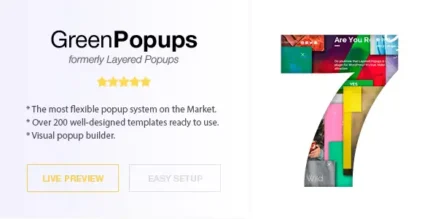

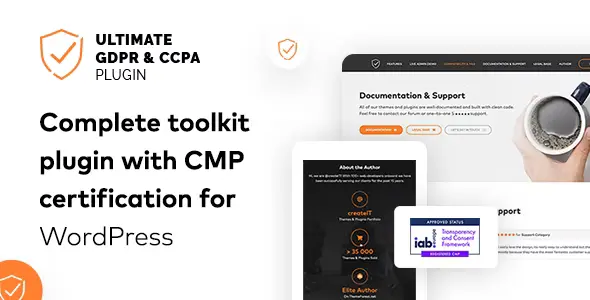
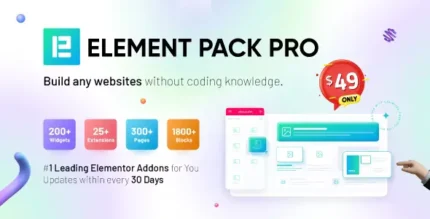








Reviews
There are no reviews yet.