TruelySell – On Demand Service Marketplace & Handyman Marketplace Software | UrbanClap Clone
$19.90
| Features | Values |
|---|---|
| Version | v2.3.3 |
| Last Update | 15 February 2024 |
| Premium Features | Yes |
| Instant Installation Support | 24 Hrs. |
| Scanned By Virus Total | ✅ |
| Live Preview | 100% Working |
17
Items sold in last 3 minutes
123
People watching this product now!
SKU:
31273
Categories: PHP Script, Specific
Description
Amazing Features for Professionals:
- Quick Signup/Login: Professional can sign up/login with registered mobile number.
- Category List: Service Provider can choose your category and subcategory list.
- Subscription: While posting a service, Provider must choose the subscription.
- Post a Service: Professionals can post your services in detailed information about what you are going to provide the services.
- Service Locations: Professionals can set service locations in single click.
- Chat System: After booking, confirmed customers and providers can communicate via chat system.
- My Service: Here a provider has an option to view our own service, also able to active/inactive the services.
- Booking List: Professionals can check booking status whether it is completed or in-progress or cancelled.
- Notifications: Once the customer is booked the service, Provider will receive the notifications.
- Wallet/Amount Withdraw: At any time Service providers are able to withdraw the payment from wallet to stripe account.
And much more…..
Booking for Users:
- Location Based Search: Users can book service nearby locations.
- Choose Category: Customers can choose the relevant category based on your service needs.
- OTP based Signup/Login: Customers can Sign Up/login with a registered mobile number.
- Time Slots: Here customer can see the service provider’s availability timing; based on your convenience time, we can book service
- Notifications: Once the service has finished, you will receive the notifications in your dashboard.
- Chat System: Once the booking is confirmed you can communicate to the service provider via chat system.
- Booking Status: In this menu, customers can easily check the booking status.
- Wallet Transaction: If a customer wants to book a service, the customer must add the payment, that payment will be credited to the customer’s wallet.
- Payment Gateway: We have integrated the stripe payment gateway. Customer can make the payment through stripe, after detecting the stripe’s charges remaining payment will be credited to the customer’s wallet.
And much more…
Admin Features:
- Category/Sub Category: Admin can add multiple category and sub category list.
- Subscription: Admin can add/Edit the multiple subscription lists.
- Users List: Admin has an option to view all customer lists, also he is able to block the customers.
- Service Provider List: Admin can view all the service provider’s list and detailed information like subscription plan, Reg date and etc.,
- Service List: Admin can view all service lists, also you are able to make active/inactive the service.
- Payment Transaction: Admin can track all the payment transaction details.
- Wallet Transaction: Admin has an option to view all the wallet transaction history.
And much more…
Reviews (0)
Only logged in customers who have purchased this product may leave a review.
Installation Process

WordPress Theme Installation
- Download the theme zip file after purchase from CodeCountry.net
- Then, log in to your WordPress account and go to Appearance in the menu on the left of the dashboard and select Themes.
On the themes page, select Add New at the top of the page.
After clicking on the Add New button, select the Upload Theme button.
- After selecting Upload Theme, click Choose File. Select the theme .zip folder you've downloaded, then click Install Now.
- After clicking Install, a message will appear that the theme installation was successful. Click Activate to make the theme live on your website.
WordPress Plugin Installation
- Download the plugin zip file after purchase from CodeCountry.net
- From your WordPress dashboard, choose Plugins > Add New
Click Upload Plugin at the top of the page.
Click Choose File, locate the plugin .zip file, then click Install Now.
- After the installation is complete, click Activate Plugin.

Certification

This certificate represents that the codecountry.net is an authorized agency of WordPress themes and plugins.
Related products
OVOO Live TV & Movie Portal CMS With Membership System With Lifetime Update
Rated 5.00 out of 5
$16.90
TikTok Video Downloader Without Watermark & Music Extractor With Lifetime Update.
Rated 5.00 out of 5
$9.90
SMS Gateway Use Your Android Phone as SMS/MMS Gateway (SaaS) With Liftime Update.
Rated 5.00 out of 5
$18.90



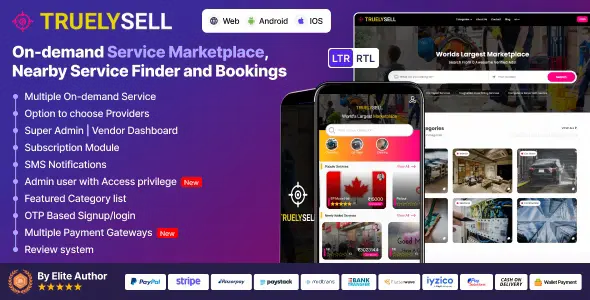









Reviews
There are no reviews yet.