Triss Beauty Cosmetics Shop WordPress Theme Wih Lifetime Update
$6.90
Triss Beauty Cosmetics Shop Wih Lifetime Update
| Features | Values |
|---|---|
| Version | v2.1 |
| LastUpdate | February 23, 2023 |
| All Premium Features | Yes |
| GPL/Nulled | No |
| Instant Installation Support | 24 Hrs. |
| Receive Updates on Email | Yes |
| Website Activation | 25 |
🌟100% Genuine Guarantee And Malware Free Code.
⚡Note: Please Avoid Nulled And GPL WordPress Theme
Triss Beauty Cosmetics Shop WordPress Theme Wih Lifetime Update
Triss a Hairdresser Responsive Hair Extensions, Hair Wigs & Haircare Products WooCommerce Salon WordPress theme. This hairdo WordPress theme is best suitable for hairstylist, hair salon, Hair and Makeup, Hair Colors, Hair Fashion, Hair Oil, Hair Fix, Hair Heath Flyers & Gift Offers, barber shop, skincare products, Hair Removal, Hair Repair Treatment, skin clinic, skin beauty parlor, Hair Medical Supplies, healthcare center, Hair spa shop, Hair Product eCommerce, wellness center beauty products, Cosmetic woocommerce shops and other haircut barbershop spa beauty care services. Hair One Page Landing Page Shops & related websites. This eCommerce theme comes with fully functional features, richer dark and golden design to make your Online Cosmetic Shop business stylish and even better.
The Beauty, Hair Salon WordPress theme comes with several custom prebuilt pages and layouts which furthermore helps your website building easier. It has multiple designs with testimonials, timing, pricing plans for men & women, full-screen sliders, custom content for inner pages with different layouts for making instantly.
Above all, this hair Store theme is Fully Responsive and Flexible that scales and displays your website content Retina-Ready perfectly in most of the devices. And also, this theme is completely Searching Engine Optimized.
Triss Beauty Cosmetics Shop WordPress Features
Page Layout:
- Mega Menus & Navigation
- Powerful page header
- Different page layouts
Theme Framework:
- Mobile Friendly theme
- Google Web Fonts included
- Fully Responsive theme
- One Click Demo Importer
Friendly Support:
- Detailed documentation included
- Free updates for lifetime
- Support tickets
Awesome Plugins:
- WooCommerce
- WPML
- Contact Form7
- Mail Chimp
- w3 Total Cache
- All in one SEO Pack
- Yoast SEO
- Revolution Slider
- Layer Slider
Haircare Center WordPress Theme Add ons
WooCommerce:
The Triss hair store theme is compatible with the WooCommerce online eCommerce platform. Hence, you can build a powerful online shop for your hair store and beauty parlor website. Your website will get empowered to start selling and receiving payments as soon as your site is ready.
WPML:
The Triss haircare theme is ready with WordPress Translation. The WPML makes it easy to build a multilingual site for your salon website. Notably, it comes with state-of-the-art translation management. You can translate pages, posts, custom types, taxonomy, menus, and even the theme’s texts.
Contact Form:
With the smart contact form, You can easily manage visitor’s contact information and also your clients and visitors can reach you on time every time. Hence, it helps to boost your sales and helps to retain your existing customers.
MailChimp:
MailChimp is the most popular online email marketing platform for building your subscriber base and managing them. As well as, MailChimp helps you to find new customers, build stronger relationships, and boost sales through deeper customer insights.
Revolution Slider:
This Triss barbershop theme is fully compatible with the Revolution slider addon. Using this feature you can create responsive sliders for your hairstylist WordPress theme. With ease build sliders with animation effects, text, high-resolution image and video layers using Revolution slider.
Designthemes Core Features:
This Addon is a repertoire of all the shortcodes and custom post types by Designthemes. It is compatible with the Elementor page builder and other third-party APIs. Therefore, designing the layout and pages become a lot simpler with this feature.
Designthemes Support
Triss is provided with well detailed documentation, knowledge base, and theme description files. If you require any support and clarification, kindly contact our support team. We are ready to help you at any time (Mon – Fri) except holidays.
Note:The Images used in the demo are not included for download as they were copyrighted, If you are planning to use the same images, we shall provide you the links to get a license.
🌟100% Genuine Guarantee And Malware Free Code.
⚡Note: Please Avoid Nulled And GPL WordPress Theme
27 reviews for Triss Beauty Cosmetics Shop WordPress Theme Wih Lifetime Update
Only logged in customers who have purchased this product may leave a review.

WordPress Theme Installation
- Download the theme zip file after purchase from CodeCountry.net
- Then, log in to your WordPress account and go to Appearance in the menu on the left of the dashboard and select Themes.
On the themes page, select Add New at the top of the page.
After clicking on the Add New button, select the Upload Theme button.
- After selecting Upload Theme, click Choose File. Select the theme .zip folder you've downloaded, then click Install Now.
- After clicking Install, a message will appear that the theme installation was successful. Click Activate to make the theme live on your website.
WordPress Plugin Installation
- Download the plugin zip file after purchase from CodeCountry.net
- From your WordPress dashboard, choose Plugins > Add New
Click Upload Plugin at the top of the page.
Click Choose File, locate the plugin .zip file, then click Install Now.
- After the installation is complete, click Activate Plugin.


This certificate represents that the codecountry.net is an authorized agency of WordPress themes and plugins.

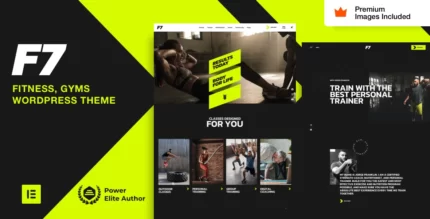

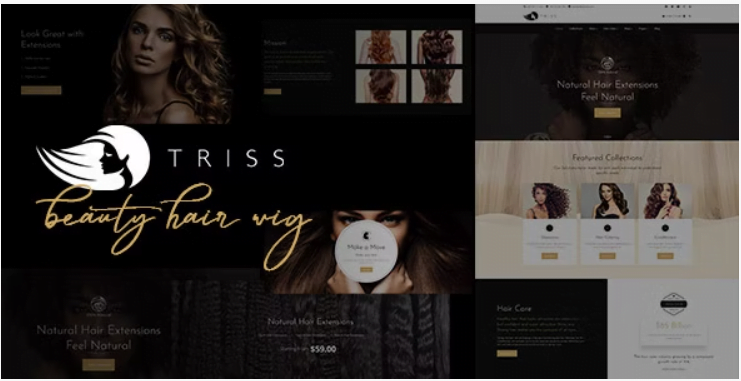
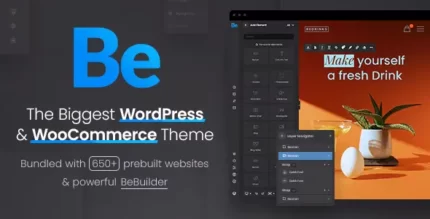



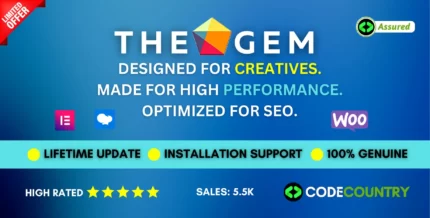




Nathanael –
It’s far better than those similar products, while the price is still acceptable.
Ophelia –
Quite easy to use, nice design, surely will buy again
Gregory –
I’m caught 🙂 Find my love and will never buy in any other shop.
Lillian –
Been using it for a while, I usually don’t write a review but this time I am truly convinced to write.
Kenya –
I rarely leave a comment, but this item is beyond worth it! Gotta let you guys know!
Tierra –
Great item! It provides too many things compared to its price charged.
Amber –
The item and the design are very cool. Also the support is amazing, they always help you with any detail that you have.
Soledad –
I like this item and also the customer service of them.
Jordane –
The first time I got the urges to leave a comment, but this is simply a top-notch thing you can find.
Lina –
Wished I had found this sooner, it took me a lot of money and time until I found my dream product here!
Elsa –
Good response from the support.
Geraldine –
This is the best support for a product I had so far, they reply quickly and solve themselves the problems most of the time. Kudos guyz
Alba –
I want to say thanks to the support team for helping with my continuously silly questions, you’re the best!
Odell –
Been using a lot of items, this one is obviously the best
Elizabeth –
This is the coolest thing I’ve found on here! Will keep using your products in the future!
Shad –
I think this is amazing. Lots of features and customizable from every point of view. The few times I asked for help in support they were competent, fast and above all very patient. Really recommend
Seth –
An awesome product with great flexibility. The customer support is superb. I recommend this without any doubt.
Lola –
Just love the design and the customer support is the nicest.
Kobe –
I got excellent support for this item. They were patient with me, and helped me solve my issue. I recommend this company 100%
Wilhelmine –
Think everyone should know about this, it’s just beyond my expectations
Judd –
I received a personalized and attentive treatment. Thanks to this deal, I was able to find a solution to my problem in a short time. 🙂
Kyle –
Thank you guys for this amazing creation! Absolutely mind-blowing!
Pink –
It’s far better than those similar products, while the price is still acceptable.
Dejuan –
Think everyone should know about this, it’s just beyond my expectations
Tianna –
Quite easy to use, nice design, surely will buy again
Raina –
I’m caught 🙂 Find my love and will never buy in any other shop.
Octavia –
Been using it for a while, I usually don’t write a review but this time I am truly convinced to write.