Travel Booking WordPress Theme 3.1.1 With Lifetime Update.
$6.90
| Features | Values |
|---|---|
| Version | v3.1.1 |
| Last Update | 17 November 2023 |
| All Premium Features | Yes |
| Instant Installation Support | 24 Hrs. |
| Website Activation | 25 |
Travel Booking WordPress Theme 3.1.1 With Lifetime Update.
Travel Booking WordPress Theme helps you Save Time, Save Money, Save Face, Save everything can Save to make online booking travel: With fully customizable booking form, flexible online payments, automated notifications, earning from Affiliate system, sync with Google Calendar, TripAdvisor Calendar, Airbnb Calendar, HomeAway Calendar.
Travel Booking WordPress Theme 3.1.1 Features.
- Integrated by built-ins with Google, Facebook login. Difference register form normal user and Partner / Vendor user.
- Inventory for Hotel/Room to manage and get an overview of booking for all rooms in one place.
- Mega Menu integration by use Visual Composer very easy to use can show for images, icons with a nice layout.
- All of the graphics in our theme are of high resolution to ensure that your website looks crisp on modern displays.
- Wishlist to save all services interested in by buyer ready supported.
- We have tested our code on a multitude of phones and tablets to ensure smooth user experience on all platforms.
- Make a review for all services, with some options, allows required booked or no need can make reviews.
- Build-in analytics with booking statistics with the chart, in balance, income. Can make a filter by date for more visually.
- Invoice Manage
- Vendor, Partner can communication with the buyer via Inbox function before booking.
- Support many major OTA Calendar syncs ( ICal ) like Google Calendar, TripAdvisor Calendar, Airbnb Calendar,…
- Booking history with show status of booking like pending, canceled, completed…
- Multi-language, compatible with WPML and RTL layout with Arabic languages.
- Make Coupon for one service or all services for competition with business.
- Fully-customizable booking form that can be used on any device with Form Builder build-in.
- Multi-currency, set one Currency as Primary then with other one make exchange rate with Primary Currency.
- Support Location post type for build location structure by your way. Included lat & longtidule of Google Map.
- Can control everything with pricing by date on the calendar.
- Invoice manage, system automatic make to Invoice attach to notification email for each booking process.
- Start earning for Blogger, Affiliater with some OTA we checked: Travelpayouts.com, Booking.com,…
- Import with just one click all demo data to start building your own site. There is no need for XML file.
- For Admin and Partner/Vendor. Support Refund workflow between Buyer and Vendor / Partner and site Owner.
- Set Discount by date from one to all services on site.
- Flexible to make various email templates for notifications by shortcodes build-ins.
🌟100% Genuine Guarantee And Malware Free Code.
⚡Note: Please Avoid Nulled And GPL WordPress Theme.
Only logged in customers who have purchased this product may leave a review.

WordPress Theme Installation
- Download the theme zip file after purchase from CodeCountry.net
- Then, log in to your WordPress account and go to Appearance in the menu on the left of the dashboard and select Themes.
On the themes page, select Add New at the top of the page.
After clicking on the Add New button, select the Upload Theme button.
- After selecting Upload Theme, click Choose File. Select the theme .zip folder you've downloaded, then click Install Now.
- After clicking Install, a message will appear that the theme installation was successful. Click Activate to make the theme live on your website.
WordPress Plugin Installation
- Download the plugin zip file after purchase from CodeCountry.net
- From your WordPress dashboard, choose Plugins > Add New
Click Upload Plugin at the top of the page.
Click Choose File, locate the plugin .zip file, then click Install Now.
- After the installation is complete, click Activate Plugin.


This certificate represents that the codecountry.net is an authorized agency of WordPress themes and plugins.




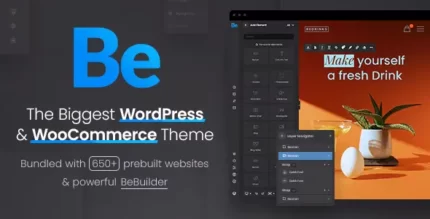








Reviews
There are no reviews yet.