ToyMan – The Ultimate Shopify Theme for Kids’ Fashion and Toys
ToyMan is a versatile Shopify theme designed specifically for kids’ fashion boutiques, gift shops, and stores selling baby products and toys. Here are its key features summarized concisely:
- Quick Install: Easily set up your store with a streamlined installation process.
- Online Store 2.0 Integrated: Leverages Shopify’s latest technology for improved performance and customization.
- Sections on Every Page: Enables drag-and-drop functionality for easy page building and customization.
- Theme App Extensions: Supports integration with various Shopify apps using app blocks.
- Announcement Bar: Highlights important announcements at the top of your store.
- Header Styles: Choose from five different header styles for a customized navigation experience.
- Top Bar: Provides additional navigation options for enhanced user convenience.
- Dropdown and Mega Menu: Offers advanced menu options for easy navigation through product categories.
- Search Field: Allows customers to quickly find products with a convenient search feature.
- User Menu: Facilitates access to account-related features for a personalized shopping experience.
- Multiple Currency Support: Enables international sales by supporting multiple currencies.
- Mini Cart Drawer: Provides a convenient cart preview and management feature.
- Hero Sections: Highlights key products or promotions with customizable hero banners and sliders.
- Banner Sections: Displays promotional banners and important announcements.
- Collection Sections: Showcases featured collections and categories.
- About Sections: Introduces your store with options like contact details and service information.
- Brand Logo Display: Highlights logos of brands carried in your store.
- Team Member and Testimonial Sections: Builds trust with profiles of team members and customer testimonials.
- Call to Action Sections: Promotes special offers or encourages actions with customizable call-to-action sections.
- Newsletter Subscription: Captures visitor emails with a popup newsletter subscription form.
- Blog Sections: Shares news, updates, and industry insights with integrated blog functionality.
- Contact Sections: Includes contact forms, maps, and contact information for easy customer communication.
- Product Options: Offers various features like quick view, wishlist, compare, and product badges (New, Sale, Sold Out).
- Collection and Product Pages: Provides multiple layout options including grid/list view, sorting, and filtering.
- Product Details: Showcases product media, zoom functionality, and related products.
- Secure Payment Gateway Badges: Displays badges for supported payment gateways to build customer trust.
- SEO Optimized: Incorporates built-in features to enhance your store’s visibility on search engines.
- Fully Responsive: Ensures your store looks great and functions well on all devices.
- Cross-Browser Compatibility: Guarantees consistent user experience across all major browsers.
ToyMan Shopify theme is meticulously crafted to create a joyful shopping experience for kids’ products, offering comprehensive features that enhance usability and drive sales conversion.
🌟100% Genuine Guarantee And Malware Free Code.
⚡Note: Please Avoid Nulled And GPL Shopify Themes.




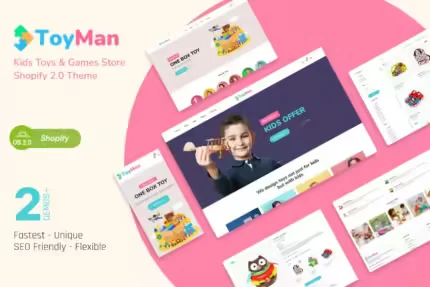


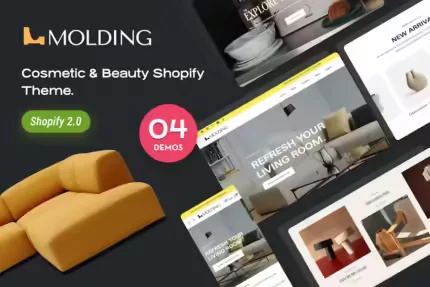
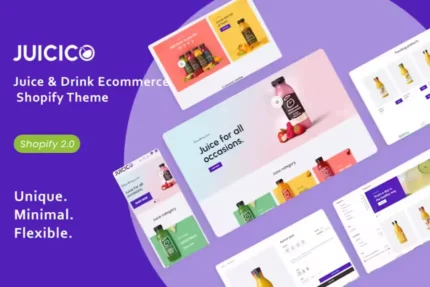

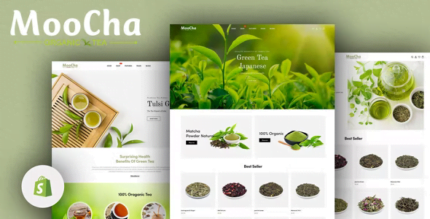





Reviews
There are no reviews yet.