

TotalDesk 1.3.70 Helpdesk, Live Chat, Knowledge Base & Ticket System
$49.00 Original price was: $49.00.$6.90Current price is: $6.90.
| Features | Values |
|---|---|
| Version | v1.7.30 |
| Last Update | 2023-04-04 |
| Documentation | Yes |
| All Premium Features | Yes |
| GPL/Nulled | No |
| Instant Installation Support | 24 Hrs. |
| Receive Updates on Email | Yes |
| Website Activation | 25 |
🌟100% Genuine Guarantee And Malware Free Code.
⚡Note: Please Avoid Nulled And GPL WordPress Theme & Plugins.
| Developer |
TotalDesk |
|---|
TotalDesk 1.3.70 is a comprehensive customer support solution that combines helpdesk, live chat, knowledge base, and ticket system functionalities. With TotalDesk, businesses can efficiently manage customer inquiries and support requests.
The platform offers a user-friendly interface that simplifies ticket creation, tracking, and resolution. Additionally, the integrated live chat feature enables real-time communication with customers, fostering quick response times and personalized assistance.
The knowledge base empowers users to create a self-service portal with articles, FAQs, and tutorials, reducing the volume of repetitive inquiries. TotalDesk is a versatile tool designed to streamline customer support operations and enhance overall customer satisfaction.
TotalDesk 1.3.70 features,
TotalDesk 1.3.70 offers a wide range of features to support efficient customer support operations:
- Helpdesk: TotalDesk 1.3.70 provides a centralized platform to manage customer inquiries and support tickets. Agents can easily create, assign, and track tickets, ensuring timely responses and issue resolution.
- Live Chat: The integrated live chat feature enables real-time communication with website visitors and customers. Agents can engage in proactive chats, provide instant support, and address queries promptly, enhancing customer satisfaction.
- Knowledge Base: TotalDesk 1.3.70 includes a robust knowledge base system that allows businesses to create and organize articles, FAQs, and tutorials. Customers can access self-service resources, empowering them to find solutions independently and reducing the workload on support agents.
- Ticket System: The ticket system facilitates effective ticket management with features like priority levels, tags, and ticket assignments. Agents can collaborate, add internal notes, and track the status of each ticket, ensuring a streamlined workflow.
More Features.
- Email Integration: TotalDesk seamlessly integrates with email platforms, allowing customers to create tickets via email. This feature captures all relevant email communication within the ticketing system, ensuring a complete support history.
- Automation and SLA: TotalDesk automates repetitive tasks and streamlines workflows with features like ticket routing, canned responses, and automated notifications. It also supports SLA (Service Level Agreement) management to ensure the timely resolution of tickets based on predefined response and resolution times.
- Reporting and Analytics: The platform provides comprehensive reporting and analytics tools to track key performance metrics, such as ticket volume, response times, customer satisfaction ratings, and agent productivity. These insights help businesses make data-driven decisions and optimize their customer support processes.
Overall, TotalDesk combines multiple essential features into a single solution, enabling businesses to provide efficient and personalized customer support across multiple channels, resulting in improved customer satisfaction and loyalty.
🌟100% Genuine Guarantee And Malware Free Code.
⚡Note: Please Avoid Nulled And GPL WordPress Theme & Plugins.
Only logged in customers who have purchased this product may leave a review.

WordPress Theme Installation
- Download the theme zip file after purchase from CodeCountry.net
- Then, log in to your WordPress account and go to Appearance in the menu on the left of the dashboard and select Themes.
On the themes page, select Add New at the top of the page.
After clicking on the Add New button, select the Upload Theme button.
- After selecting Upload Theme, click Choose File. Select the theme .zip folder you've downloaded, then click Install Now.
- After clicking Install, a message will appear that the theme installation was successful. Click Activate to make the theme live on your website.
WordPress Plugin Installation
- Download the plugin zip file after purchase from CodeCountry.net
- From your WordPress dashboard, choose Plugins > Add New
Click Upload Plugin at the top of the page.
Click Choose File, locate the plugin .zip file, then click Install Now.
- After the installation is complete, click Activate Plugin.


This certificate represents that the codecountry.net is an authorized agency of WordPress themes and plugins.
# Changelog ====== 1.7.30 ====== - FIX: Load users in admin panel via AJXA - FIX: Default agents per department not working ====== 1.7.29 ====== - NEW: FAQs are hidden too when access per topic is restricted - FIX: PHP Notice - FIX: Create ticket for users as agent not working - FIX: Improved FR Translations Thanks to barreoblique.ca - FIX: Improved performance in backend - FIX: Greece translation issue

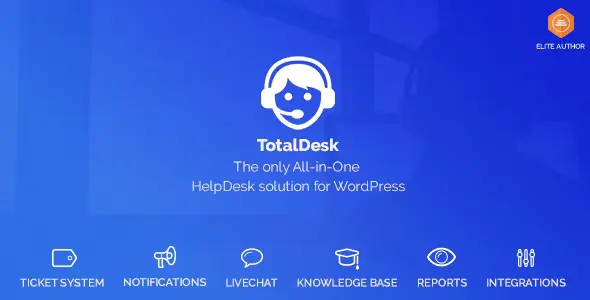










Reviews
There are no reviews yet.