Tokoo – Electronics Store WooCommerce Theme for Affiliates, Dropship and Multi-vendor Websites With Lifetime Update.
$12.90
| Features | Values |
|---|---|
| Version | v1.1.16 |
| Last Update | 10 April 2024 |
| Premium Features | Yes |
| Instant Installation Support | 24 Hrs. |
| Scanned By Virus Total | ✅ |
| Live Preview | 100% Working |
In a world of multi-purpose themes resembling Swiss Army knives, Tokoo – Electronics Store WooCommerce Theme is like a chef’s knife. Specifically designed for eCommerce, it incorporates the latest trends for top-notch websites, with cleaner layouts, streamlined checkout, and improved navigation. Leveraging experience from popular themes like Electro and Techmarket, Tokoo focuses solely on enhancing your electronics store.
Tokoo Features
5 Different Home Pages with 17 different blocks
We’ve included 5 different home page templates and 17 blocks for you to choose from. Our home pages are designed to show more products in differently organized blocks. The home pages are also customizable via custom code or page builders where you can create mix 17 blocks in a different way to build unique home pages.
4 Different Header Styles & separate mobile Header
We’ve built Tokoo with 4 different header styles and 1 mobile header. Our headers have been designed to give your website a top class look. The headers host your website’s navigation, branding, important icons and quick switchers. The mobile header is applied only to mobile view and removes all other clutters for mobile uers.
Website Speed
A theme plays a very small role in determining a website’s speed. In combination with plugins like WP Rocket or W3 Total Cache, you can achieve quick loading time. This because our home pages are lean and consumes less time to generate.
Compatible with Elementor & King Composer
Elementor & King Composer are the most popular page builders for WordPress. Our theme is compatible with both these page builders. You can use these plugins to customize the home pages as well as other static pages to a very high level limited only by imagination.
6 Pre-defined colors or choose your own
Tokoo comes with 6 pre-defined primary colors which you can choose. If your branding uses a different color from the pre-defined ones you can easily pick your own colr via color picker to make the website in align with your brand colors.
Search powered by Algolia
Search is an important part of eCommerce websites. WordPress and WooCommerce provides basic search that searches only through titles and description. Algolia is one of the most popular and powerful search engines. It is seamlessly compatible with our theme allowing you to make your site search very powerful.
Megamenus – Horizontal & Vertical
Building megamenus are easy with our theme and does not require third-party plugins. We’ve included both a vertical and horizontal megamenus. Our dummy content follows the megamenu style of most popular eCommerce websites. You can use them as a starting point to build your own stylish megamenu.
Multi-vendor websites using Dokan or WCFM
Starting v1.1.6, Tokoo is compatible with Dokan and WCFM using which you can built multi-vendor websites.
One Click demo Import
Usually one click imports require you to import sliders separately. However we’ve made Tokoo truly one-click. All you need to do is click the button ones and wait for the importer to import images and sliders. No additional steps required.
🌟100% Genuine Guarantee And Malware Free Code.
⚡Note: Please Avoid Nulled And GPL WordPress Themes.
Only logged in customers who have purchased this product may leave a review.

WordPress Theme Installation
- Download the theme zip file after purchase from CodeCountry.net
- Then, log in to your WordPress account and go to Appearance in the menu on the left of the dashboard and select Themes.
On the themes page, select Add New at the top of the page.
After clicking on the Add New button, select the Upload Theme button.
- After selecting Upload Theme, click Choose File. Select the theme .zip folder you've downloaded, then click Install Now.
- After clicking Install, a message will appear that the theme installation was successful. Click Activate to make the theme live on your website.
WordPress Plugin Installation
- Download the plugin zip file after purchase from CodeCountry.net
- From your WordPress dashboard, choose Plugins > Add New
Click Upload Plugin at the top of the page.
Click Choose File, locate the plugin .zip file, then click Install Now.
- After the installation is complete, click Activate Plugin.


This certificate represents that the codecountry.net is an authorized agency of WordPress themes and plugins.

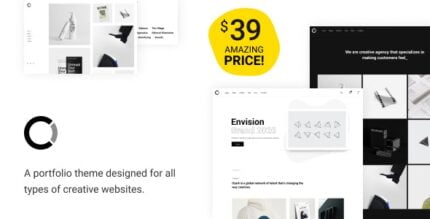

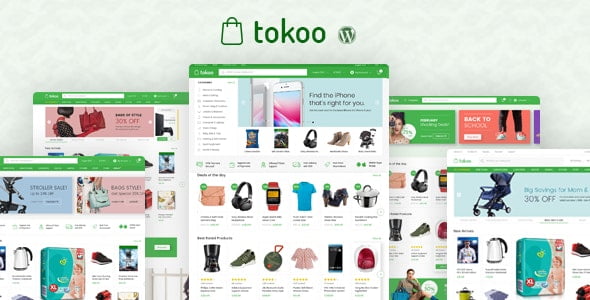









Reviews
There are no reviews yet.