Tmart – Minimalist Shopify Theme With Lifetime Update.
$2.90
| Features | Values |
|---|---|
| Latest Update | Yes |
| Premium Item | Yes |
| Instant Installation Support | 24 Hrs. |
| Scanned By Virus Total | ✅ |
| Live Preview | 100% Working |
Tmart – Minimalist Shopify Theme
Tmart is a sleek and modern Shopify theme designed to enhance your online store with a clean and vibrant aesthetic. Perfect for various industries including fashion, gifts, electronics, and more, Tmart is built on Shopify’s robust eCommerce platform.
Key Features:
- Easy Theme Customization Options:
- Quick Install with no coding knowledge required.
- Fully customizable sections with drag & drop functionality.
- Full cross-browser compatibility ensures seamless performance.
- Header Settings:
- Customizable logo width and position (Left/Center).
- Sticky or non-sticky header options.
- Transparent or non-transparent header styles.
- Footer Settings:
- Multiple footer layouts with flexible content options.
- Includes contact information, menus, newsletters, about section, and social media links.
- Slider Settings:
- Over 8 unique slider styles with content positioning options (Left/Right).
- Unlimited slides for showcasing promotions and products.
- Featured Product Settings:
- Display featured products with carousel or masonry layout options.
- Choose from 6 different product styles and configure column options.
- Banner Settings:
- Single or multiple banners with masonry layout available.
- Special discount banners to attract attention.
- Tab With Product Settings:
- Arrange products in tabbed layouts with multiple customization options.
- Include product columns, limits, and view more buttons.
- Latest Blog Settings:
- Showcase blog posts with various column options and pagination settings.
- Shop Page Settings:
- Customize product grid and list views with 6 different styles.
- Configure pagination and load more options for seamless browsing.
- Single Product Page Settings:
- Detailed product options including thumbnails, descriptions, variants, and social sharing buttons.
- Incorporate product tabs for additional information and reviews.
- Portfolio Page Settings:
- Display portfolio items in grid or list formats with pagination controls.
- Blog Page Settings:
- Customize blog layouts, post limits, and sidebar options for optimal readability.
- About Page Settings:
- Flexible settings for about us section with text, images, and video integration.
- Highlight team members with social links and testimonials from clients.
- Contact Page Settings:
- Include contact information, maps, and custom forms for customer interaction.
- Notification Bar Settings:
- Optional top notification bar with customizable text, color, and gradient options.
- Preloader Settings:
- Enable/disable preloader with over 20 style options to choose from.
- Newsletter Popup Settings:
- Enable popup for newsletter subscriptions with customizable images and colors.
- Additional Customization:
- Comprehensive menu options including dropdowns and mega menus.
- Integration of Google Fonts and Font Awesome icons for enhanced design.
- Built-in shortcodes for easy content creation and management.
Tmart Shopify theme offers extensive features, complete customization capabilities, and is optimized for speed and performance across all devices. Perfect for creating a modern and user-friendly online store experience.
🌟100% Genuine Guarantee And Malware Free Code.
⚡Note: Please Avoid Nulled And GPL Shopify Themes.
Only logged in customers who have purchased this product may leave a review.

WordPress Theme Installation
- Download the theme zip file after purchase from CodeCountry.net
- Then, log in to your WordPress account and go to Appearance in the menu on the left of the dashboard and select Themes.
On the themes page, select Add New at the top of the page.
After clicking on the Add New button, select the Upload Theme button.
- After selecting Upload Theme, click Choose File. Select the theme .zip folder you've downloaded, then click Install Now.
- After clicking Install, a message will appear that the theme installation was successful. Click Activate to make the theme live on your website.
WordPress Plugin Installation
- Download the plugin zip file after purchase from CodeCountry.net
- From your WordPress dashboard, choose Plugins > Add New
Click Upload Plugin at the top of the page.
Click Choose File, locate the plugin .zip file, then click Install Now.
- After the installation is complete, click Activate Plugin.


This certificate represents that the codecountry.net is an authorized agency of WordPress themes and plugins.



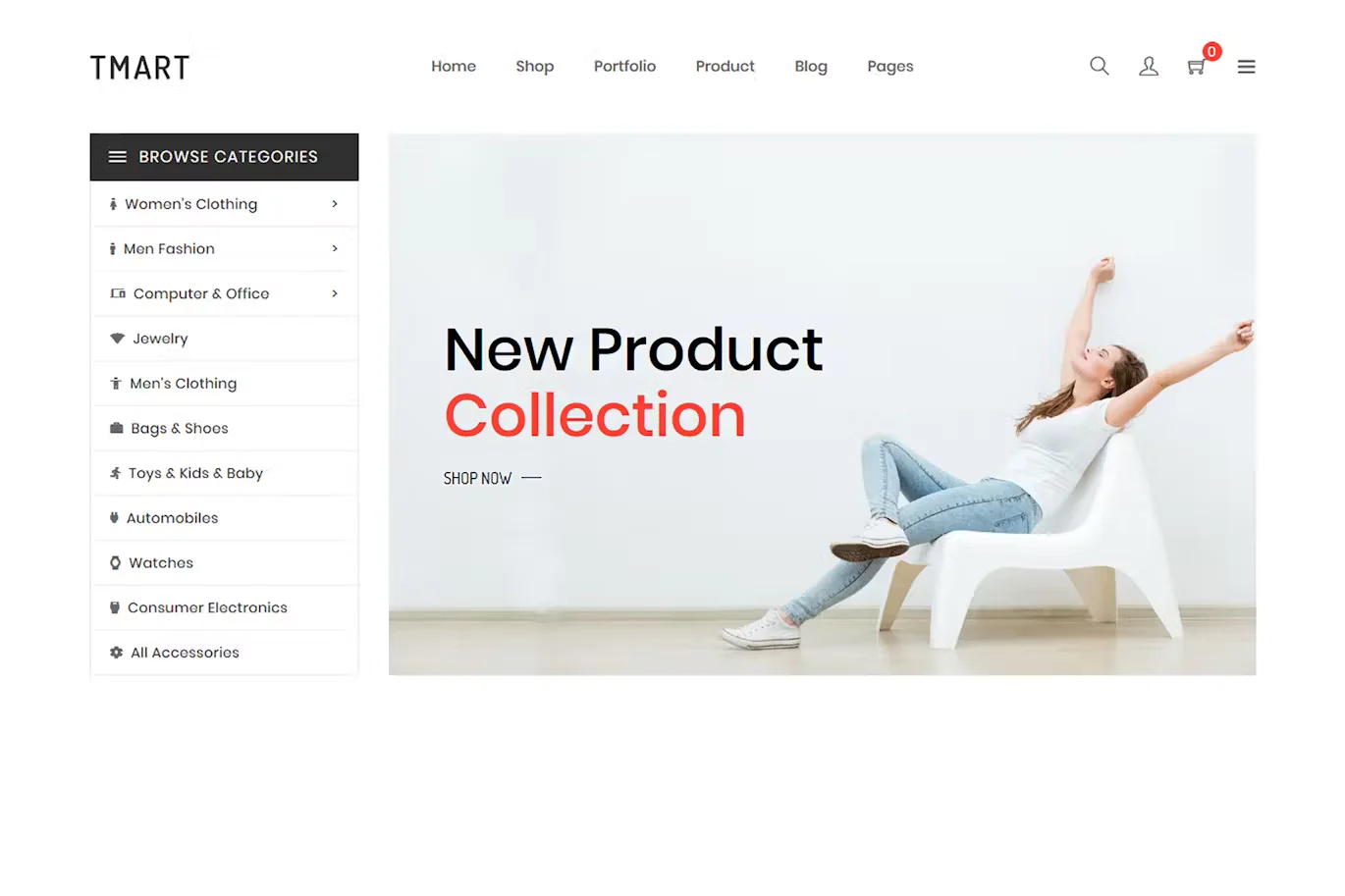
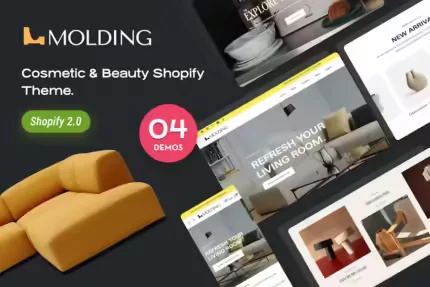






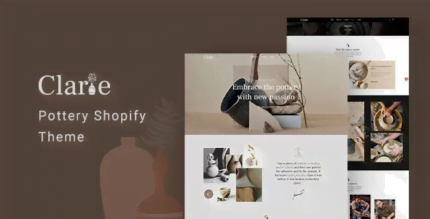

Reviews
There are no reviews yet.