TM Elementor Addons 3.6 WordPress Plugin With Lifetime Update!
$7.90
| Features | Values |
|---|---|
| Version | v3.6 |
| Last Update | 05 April 2023 |
| All Premium Features | Yes |
| Instant Installation Support | 24 Hrs. |
| Scanned By Virus Total | ✅ |
Enhance Your Elementor Page Builder Experience with Over 60 Flexible Elements, 170 Stunning Elementor Templates, 2200+ Icons, Impressive Animations, and More…
Efficient and Fast – Customized Asset Loading: Tailor your experience by enabling or disabling individual widgets or features based on your requirements. TM Elementor Addons is meticulously crafted for speed, adhering to the latest coding standards.
Main Features of TM Elementor Addon
Heading
Button
Dropdown Button
Smart Menu
Accordion
Tabs
Table
Tooltips
Banner Designer
Filterable Portfolio Grid
Team Member
Team Masonry
Team Carousel
Flip Box
Logo Grid
Post Slider
Post Carousel
Post Masonry
Post Timeline
Post List
News Ticker
Photo Gallery
Gallery Slider
Share Buttons
Search Form
Testimonial
Testimonial Carousel
Image Slider
Contact Form 7
Pricing Table
Price Menu
Business Hours
Login Form
Image Compare
Countdown
Counter
QR Code
Weather
Pie Chart
Progress Bar
Text Rotator
Shape
Timeline
YouTube TV
Sticky YouTube Video
Scroll Navigation
Statistics
Bar Chart
Line Chart
Doughnut Chart
Polar Area Chart
Radar Chart
PDF Viewer
WooCommerce Slider
WooCommerce Carousel
WooCommerce Table
WooCommerce Masonry
WooCommerce Gallery
bbPress Content
bbPress Form
bbPress Search
Only logged in customers who have purchased this product may leave a review.

WordPress Theme Installation
- Download the theme zip file after purchase from CodeCountry.net
- Then, log in to your WordPress account and go to Appearance in the menu on the left of the dashboard and select Themes.
On the themes page, select Add New at the top of the page.
After clicking on the Add New button, select the Upload Theme button.
- After selecting Upload Theme, click Choose File. Select the theme .zip folder you've downloaded, then click Install Now.
- After clicking Install, a message will appear that the theme installation was successful. Click Activate to make the theme live on your website.
WordPress Plugin Installation
- Download the plugin zip file after purchase from CodeCountry.net
- From your WordPress dashboard, choose Plugins > Add New
Click Upload Plugin at the top of the page.
Click Choose File, locate the plugin .zip file, then click Install Now.
- After the installation is complete, click Activate Plugin.


This certificate represents that the codecountry.net is an authorized agency of WordPress themes and plugins.

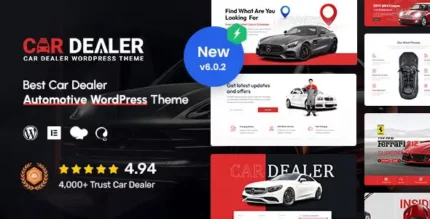
![FOX - WooCommerce Currency Switcher Professional - Multi Currency [WOOCS]](https://codecountry.net/wp-content/uploads/2024/03/fox-banner-590x300-1-430x219.webp)











Reviews
There are no reviews yet.