Ticksify – Customer Support Software for Freelancers and SMBs With Lifetime Update.
$12.90
| Features | Values |
|---|---|
| Version | v1.2.6 |
| Last Update | 6 May 2024 |
| Premium Features | Yes |
| Instant Installation Support | 24 Hrs. |
| Scanned By Virus Total | ✅ |
| Live Preview | 100% Working |
Ticksify is a straightforward, self-hosted customer support application crafted with Laravel, Livewire, and Tailwind CSS. Fully responsive and mobile-friendly, it’s ideal for small to medium-sized businesses seeking efficient customer support management. A cost-effective alternative to pricier options like Zendesk and Freshdesk.
Key Features
- Envato API Integration: Seamlessly connect Ticksify to your Envato account with our full Envato API integration, making it the perfect customer support system for Envato authors. This integration ensures a cohesive experience for both you and your customers, allowing you to focus on providing top-notch support.
- Comprehensive Knowledge Base: Ticksify’s knowledge base feature enables you to create a rich repository of support articles and FAQs tailored to your products and services. This comprehensive system empowers your customers with self-service options, reducing the workload on your support team while enhancing the user experience.
- Efficient Ticketing System: Our state-of-the-art ticketing system ensures that all customer queries are managed and prioritized efficiently. Ticksify’s intuitive interface and robust ticket management capabilities make it the ideal ticket system solution for businesses looking to provide prompt and effective customer support.
- Dedicated Customer, Agent, and Admin Portals: Ticksify features dedicated portals for customers, agents, and administrators, allowing for streamlined communication and efficient support management. These portals enable quick access to relevant information and tools, ensuring a smooth and organized customer support process.
- Multi-language and Multi-timezone Support: Cater to your global customer base by offering a personalized support experience with Ticksify’s multi-language and multi-timezone capabilities. This feature ensures that your customer support system remains accessible and relevant to users from diverse backgrounds and locations.
- Real-time Email and In-app Notifications: Keep your customers and support team informed with real-time email notifications and in-app alerts for important updates. Ticksify’s robust notification system enhances the customer support experience by ensuring timely communication between all parties involved.
- Auto Assignment Feature: Ticksify’s auto assignment feature ensures a balanced workload for your support team by automatically assigning tickets to available agents. This feature optimizes the ticket handling process, making Ticksify the ideal Envato support system for authors seeking an organized and efficient solution.
- Customizable Interface with Dark Mode: Personalize Ticksify’s interface to match your brand’s identity and choose between light and dark mode for a consistent and comfortable user experience. The customizable interface allows you to tailor the platform to your unique preferences and requirements.
- ReCaptcha v3 Support: Ticksify’s integration with ReCaptcha v3 safeguards your customer support system against spam and malicious activities. This added security measure ensures a safe and reliable environment for both your support team and customers.
🌟100% Genuine Guarantee And Malware Free Code.
⚡Note: Please Avoid Nulled And GPL PHP Scripts.
Only logged in customers who have purchased this product may leave a review.

WordPress Theme Installation
- Download the theme zip file after purchase from CodeCountry.net
- Then, log in to your WordPress account and go to Appearance in the menu on the left of the dashboard and select Themes.
On the themes page, select Add New at the top of the page.
After clicking on the Add New button, select the Upload Theme button.
- After selecting Upload Theme, click Choose File. Select the theme .zip folder you've downloaded, then click Install Now.
- After clicking Install, a message will appear that the theme installation was successful. Click Activate to make the theme live on your website.
WordPress Plugin Installation
- Download the plugin zip file after purchase from CodeCountry.net
- From your WordPress dashboard, choose Plugins > Add New
Click Upload Plugin at the top of the page.
Click Choose File, locate the plugin .zip file, then click Install Now.
- After the installation is complete, click Activate Plugin.


This certificate represents that the codecountry.net is an authorized agency of WordPress themes and plugins.



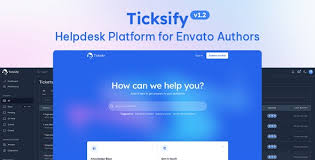









Reviews
There are no reviews yet.