The7 v11.12 Website and eCommerce Builder for WordPress Theme.
$6.90
| Features | Values |
|---|---|
| Version | v11.12 |
| Last Update | 27 April 2024 |
| All Premium Features | Yes |
| Instant Installation Support | 24 Hrs. |
| Scanned By Virus Total | ✅ |
| Live Preview | 100% Working |
| Developer |
Dream-Theme |
|---|
The7 v11.12 Website and eCommerce Builder for WordPress Theme With Lifetime Update. The7 is a user-friendly tool for creating websites and online stores using WordPress. With a variety of pre-designed templates and customization options, you can easily build a unique and professional-looking site without needing coding skills.
It’s perfect for both beginners and experienced users, offering a seamless experience to set up an online presence. The7 also provides features for eCommerce, allowing you to sell products online effortlessly.
Whether you’re showcasing your work, starting a blog, or selling items, The7 simplifies the process, giving you the freedom to make a website that suits your style and needs.
The7 v11.12 WordPress Theme Features.
- 1000 Theme Options
- Unlimited Design Styles
- 40 (and counting) Ready-Made Websites
- Microsite
- Premium Sliders
- 100% Translation Ready and WPML Compatible
- Design Wizard
- WPBakery Page Builder with Ultimate Addons and The7 Elements
- Unique Page Templates System
- Sidebar and Footer
- Multiple Showcase Options for Your Creative Works
- Unlimited Header Layouts
- 100% WooCommerce 3 Compatibility.
- Optimised for Search Engines
- Mega Menu
- 6 Premium Plugins Included!
- Optimised for SPEEED!
- 230 Settings for Pages/Posts/Projects/Etc.
- Compatible With Most Popular WordPress Plugins
- Fancy Titles
- Extensive documentation. Premium Class Support for free.
- Mobile Headers
- Design Library
🌟100% Genuine Guarantee And Malware Free Code.
⚡Note: Please Avoid Nulled And GPL WordPress Theme.
6 reviews for The7 v11.12 Website and eCommerce Builder for WordPress Theme.
Only logged in customers who have purchased this product may leave a review.

WordPress Theme Installation
- Download the theme zip file after purchase from CodeCountry.net
- Then, log in to your WordPress account and go to Appearance in the menu on the left of the dashboard and select Themes.
On the themes page, select Add New at the top of the page.
After clicking on the Add New button, select the Upload Theme button.
- After selecting Upload Theme, click Choose File. Select the theme .zip folder you've downloaded, then click Install Now.
- After clicking Install, a message will appear that the theme installation was successful. Click Activate to make the theme live on your website.
WordPress Plugin Installation
- Download the plugin zip file after purchase from CodeCountry.net
- From your WordPress dashboard, choose Plugins > Add New
Click Upload Plugin at the top of the page.
Click Choose File, locate the plugin .zip file, then click Install Now.
- After the installation is complete, click Activate Plugin.


This certificate represents that the codecountry.net is an authorized agency of WordPress themes and plugins.

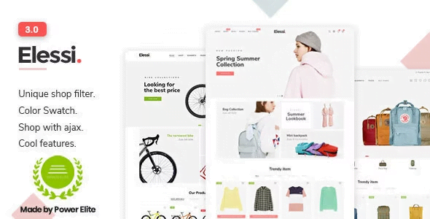




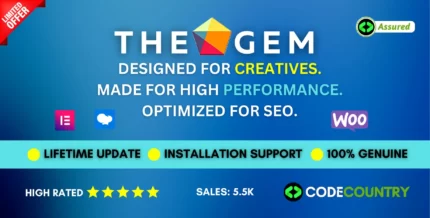






Kevin (verified owner) –
Very fast delivery.
Henry (verified owner) –
Good quality.
Henry (verified owner) –
Very fast delivery.
Lucas (verified owner) –
Good quality.
Jackson (verified owner) –
Good quality.
David (verified owner) –
Good service.