THE CAPPA 1.0 Luxury Hotel WordPress Theme With Lifetime Update.
$7.90
| Features | Values |
|---|---|
| Version | v1.0 |
| Last Update | 7 March 2023 |
| Documentation | Yes |
| All Premium Features | Yes |
| GPL/Nulled | No |
| Instant Installation Support | 24 Hrs. |
| Receive Updates on Email | Yes |
| Website Activation | 25 |
🌟100% Genuine Guarantee And Malware Free Code.
⚡Note: Please Avoid Nulled And GPL WordPress Theme.
THE CAPPA 1.0 Luxury Hotel WordPress Theme With Lifetime Update.
Thecappa — Luxury Hotel WordPress Theme is perfect if you like a clean, modern and creative theme. This theme is ideal for hotel, hostel, resort, restaurant, pub, spa wellness, hotel B&B, vacation room/apartment rental etc, and those who need an easy, attractive and effective way to share their work with clients. If you would like to create a page that has a strong first impression and intrigues everyone, Thecappa theme is the tool you need.
The Cappa WordPress Theme Features.
- +WordPress 6.0
- Easy setup with Demo Content.
- Unlimited Color Styles
- Blog Single Page
- Animate any Elements
- Responsive layout
- Retina Ready
- Unique design
- Single Page Project
- Contact Form 7
- jQuery Enhanced
- Easy Setup
- Very Clearly Documentation (Step by Step)
- Support 24/7
🌟100% Genuine Guarantee And Malware Free Code.
⚡Note: Please Avoid Nulled And GPL WordPress Theme.
Only logged in customers who have purchased this product may leave a review.

WordPress Theme Installation
- Download the theme zip file after purchase from CodeCountry.net
- Then, log in to your WordPress account and go to Appearance in the menu on the left of the dashboard and select Themes.
On the themes page, select Add New at the top of the page.
After clicking on the Add New button, select the Upload Theme button.
- After selecting Upload Theme, click Choose File. Select the theme .zip folder you've downloaded, then click Install Now.
- After clicking Install, a message will appear that the theme installation was successful. Click Activate to make the theme live on your website.
WordPress Plugin Installation
- Download the plugin zip file after purchase from CodeCountry.net
- From your WordPress dashboard, choose Plugins > Add New
Click Upload Plugin at the top of the page.
Click Choose File, locate the plugin .zip file, then click Install Now.
- After the installation is complete, click Activate Plugin.


This certificate represents that the codecountry.net is an authorized agency of WordPress themes and plugins.



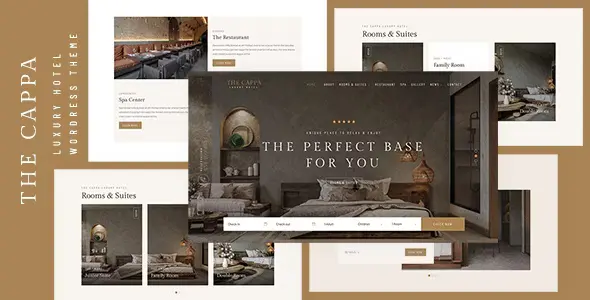

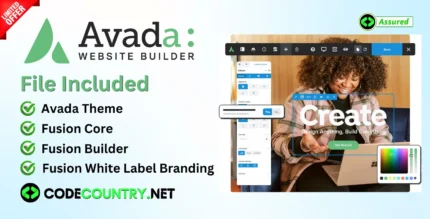
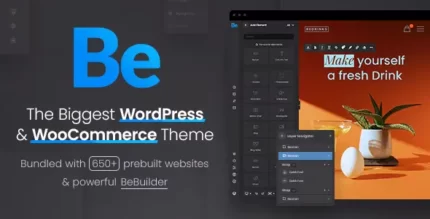

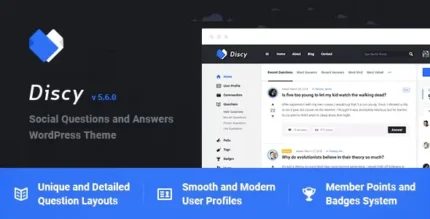





Reviews
There are no reviews yet.