Terry is a versatile Shopify theme crafted to excel across a wide array of eCommerce sectors, from Fashion and Cosmetics to Restaurants, Jewelry, and more. Here’s an overview of its key features:
- Shopify Online Store 2.0: Updated to leverage the latest Shopify capabilities.
- Quick Install: Simplifies initial setup for a swift store launch.
- Shopify Builder: Customize store layouts effortlessly without coding.
- Theme Colors: Choose from diverse color schemes to align with brand aesthetics.
- Box Style: Option for boxed layout design for added versatility.
- Newsletter Popup: Built-in feature for seamless email subscription capture.
- Notification Bar: Highlights important messages or promotions prominently.
- Ajax Popup Cart: Enables smooth, page-refresh-free cart interactions.
- Ajax Wishlist: Allows customers to save products for later without leaving their current page.
- QuickView: Provides efficient product detail previews for streamlined browsing.
- Multiple Currency: Supports displaying prices in different currencies for global appeal.
- Dropdown Menu and MegaMenu: Enhanced navigation options for improved user experience.
- Slider and Featured Product: Showcases featured products prominently with slider options.
- Tab Product and Collection: Organizes products into tabs and collections for easier navigation.
- Banner Options: Multiple styles for promoting products or special offers effectively.
- About Information and Brand Logo: Sections dedicated to displaying company info and brand logos.
- Testimonial and Latest Blog: Highlights customer testimonials and featured blog posts.
- Instagram Integration: Displays an Instagram feed to engage customers visually.
- Footer Content and Breadcrumb Banner: Customizable footer and breadcrumb navigation for enhanced usability.
- Shop Grid/List View: Options to display products in grid or list formats according to user preference.
- Collection Sorting and Filtering: Allows customers to sort and filter products based on various criteria.
- Customer Engagement: Supports Disqus and Facebook comments, product reviews, and custom tabs.
- Product Video Integration: Enhances product descriptions with integrated videos.
- Related Products: Promotes related items to boost additional purchases.
- Post Comment and Archive: Manages blog comments and archives efficiently.
- Contact Information and Form: Google Maps API integration for easy location display.
- Shortcodes and Preloader Options: Embed specific features swiftly with shortcuts and choose from various preloader styles.
- Google Analytics: Tracks website traffic and performance seamlessly.
- Fully Responsive: Ensures optimal display across all devices for a consistent user experience.
- Cross Browser Optimization: Compatible with major web browsers to maintain performance standards.
- Well Documented: Comprehensive documentation for straightforward setup and customization.
Terry excels in delivering a comprehensive suite of features tailored to create a professional and user-friendly online store across diverse industries, making it an ideal choice for anyone looking to establish or enhance their eCommerce presence.
🌟100% Genuine Guarantee And Malware Free Code.
⚡Note: Please Avoid Nulled And GPL Shopify Themes.


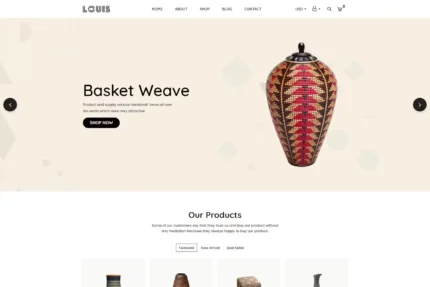
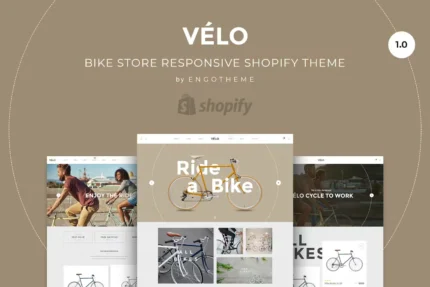
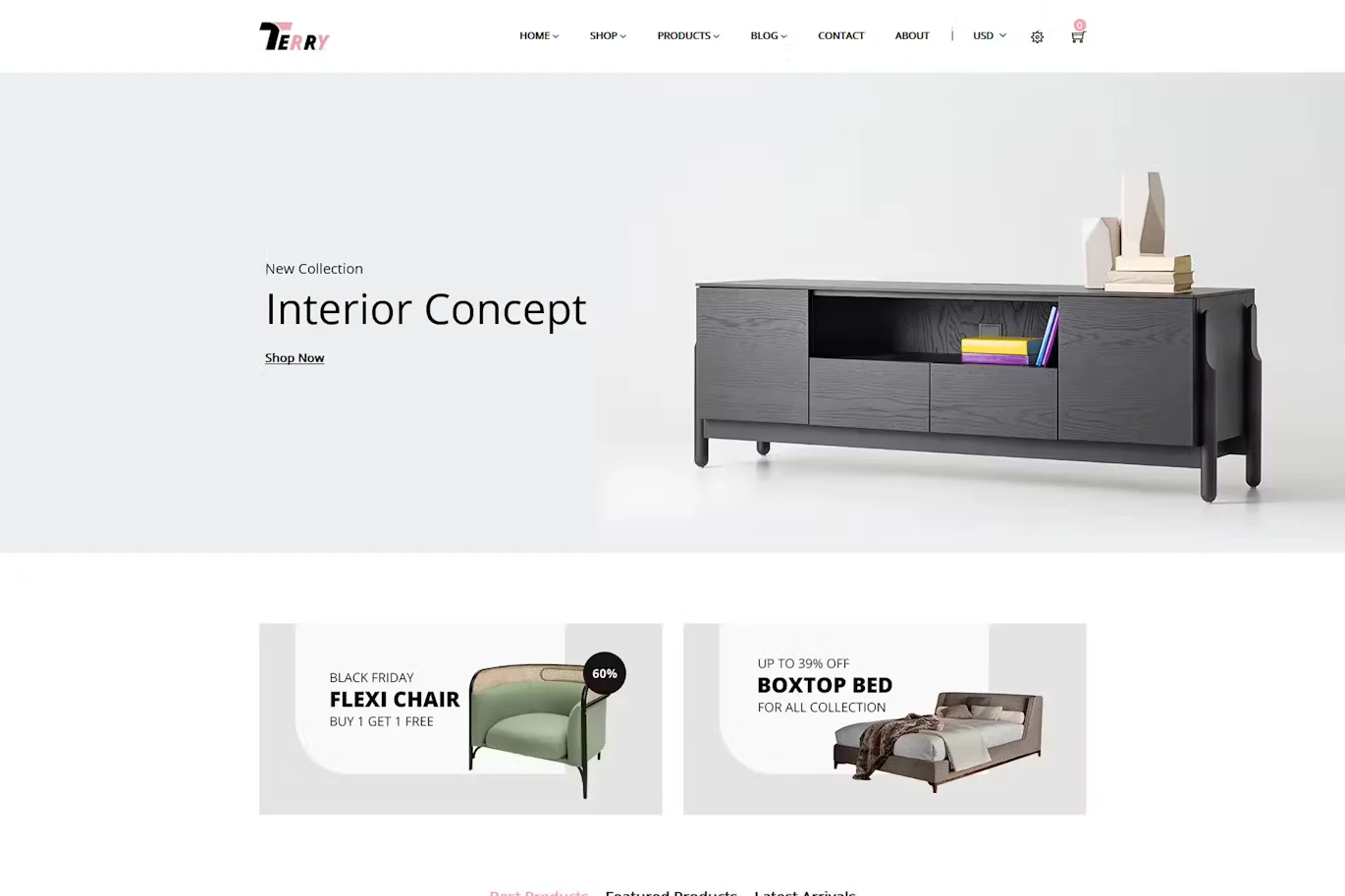


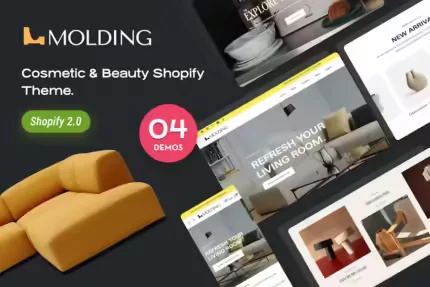

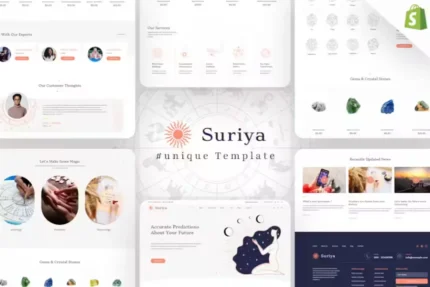
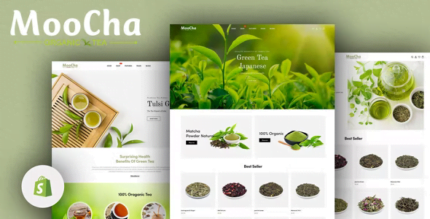
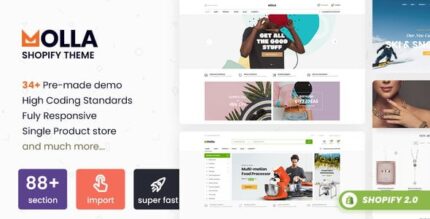




Reviews
There are no reviews yet.