Terra – Startup & Technology WordPress Theme With Lifetime Update.
$12.90
| Features | Values |
|---|---|
| Version | v1.0.6 |
| Last Update | 23 April 2024 |
| Premium Features | Yes |
| Instant Installation Support | 24 Hrs. |
| Scanned By Virus Total | ✅ |
| Live Preview | 100% Working |
Terra is a sleek WordPress Theme tailored for startups, technology, SaaS, IT, digital marketing, hosting, finance, analytics software, payment gateway, and help desk companies. With its 100% responsive design, it looks stunning on all devices. Featuring a clean layout and intuitive interface, Terra is easily customizable to meet your specific needs.
Terra Technology WordPress Theme
- Full Gutenberg editor compatibility
- WordPress 6.0.3.x compatible
- Demo created for multi-niche with niche specific elements
- Elementor Drag-n-Drop Page Builder
- Robust and solid user experiences (UX)
- State-of-the art visual design
- Clean, modern and beautiful design
- Well organized and powerful admin panel
- Powerful theme options
- Based on Twitter Bootstrap 4.x Grid System
- Contact Form 7 integrated
- Google Fonts
- Various types of font icons
- And More
Preset Pages Included with Terra Startup WordPress Theme
- About Us
- About Business
- Team
- Team Details
- Our Services
- Services Details
- FAQ
- Portfolio 2 Column
- Portfolio 3 Column
- Portfolio (Full Width)
- Portfolio (Mesonery)
- Portfolio Details
- Blog Grid
- Blog List
- Blog Details
- Contact Us
- Sign In
- Sign Up
- 404c
🌟100% Genuine Guarantee And Malware Free Code.
⚡Note: Please Avoid Nulled And GPL WordPress Themes.
Only logged in customers who have purchased this product may leave a review.

WordPress Theme Installation
- Download the theme zip file after purchase from CodeCountry.net
- Then, log in to your WordPress account and go to Appearance in the menu on the left of the dashboard and select Themes.
On the themes page, select Add New at the top of the page.
After clicking on the Add New button, select the Upload Theme button.
- After selecting Upload Theme, click Choose File. Select the theme .zip folder you've downloaded, then click Install Now.
- After clicking Install, a message will appear that the theme installation was successful. Click Activate to make the theme live on your website.
WordPress Plugin Installation
- Download the plugin zip file after purchase from CodeCountry.net
- From your WordPress dashboard, choose Plugins > Add New
Click Upload Plugin at the top of the page.
Click Choose File, locate the plugin .zip file, then click Install Now.
- After the installation is complete, click Activate Plugin.


This certificate represents that the codecountry.net is an authorized agency of WordPress themes and plugins.



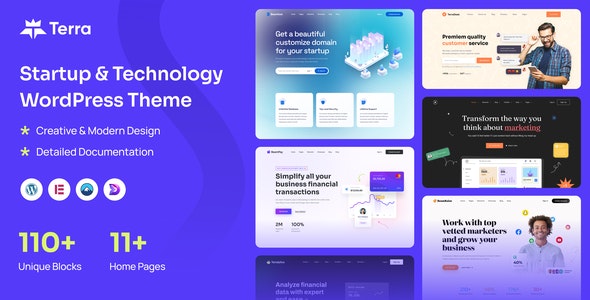









Reviews
There are no reviews yet.