Teleman is a SaaS application enabling product promotion through customer calls. Featuring an IVR dialer, it facilitates live calls to customers for sales purposes. Built on Twilio, it requires a Twilio account to initiate telemarketing services. Users can dispatch voice messages from text or prerecorded files and initiate campaigns by adding contacts to groups.
Available features:
1. VoIP dialer: A software that allows users to make phone calls using the internet instead of a traditional phone line.
2. Subscription-based SaaS: A business model where customers pay a recurring fee to access software hosted on the cloud.
3. Group contacts: The ability to organize and manage a list of contacts as a group, for example, a marketing campaign targeting a specific group.
4. Multiple providers: The option to choose from various service providers for a specific feature or function.
5. Group campaign: A coordinated marketing effort aimed at a specific group of people.
7. Cron job: A scheduled task that runs automatically at a set time, allowing users to automate repetitive tasks.
8. Leads: Potential customers who have shown interest in a product or service and may become paying customers in the future.
9. Pricing system: A system that determines the cost of a product or service based on various factors, such as features, usage, or time.
10. Blogging: The act of writing and publishing articles on a website or blog to inform and engage readers.
🌟100% Genuine Guarantee And Malware Free Code.
⚡Note: Please Avoid Nulled And GPL PHP Scripts.


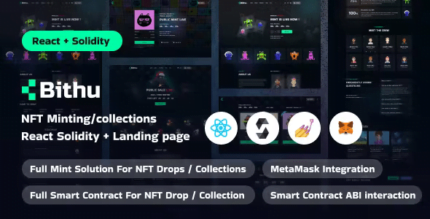













Reviews
There are no reviews yet.