Synck Business & IT Solutions WordPress With Lifetime Update.
$5.90
| Features | Values |
|---|---|
| Version | v1.0.1 |
| Last Update | 24 April 2024 |
| Premium Features | Yes |
| Instant Installation Support | 24 Hrs. |
| Scanned By Virus Total | ✅ |
| Live Preview | 100% Working |
Elevate your business with our IT Services and Business Consulting WordPress Theme. Designed to set you apart, it offers seamless integration of essential features and a stunning layout. With Full Elementor Page Builder compatibility, you have greater flexibility and control over your website’s design and functionality.
Key Features of Our Premium WordPress Theme
Unleash a world of possibilities for your website with our feature-rich Synck Business & IT Solutions WordPress Theme. Tailored to meet the unique needs of businesses, our theme offers a comprehensive suite of key features meticulously crafted to enhance functionality, aesthetics, and user experience:
- Seamless Contact Form Integration: Effortlessly connect with your audience through a fully functional contact form. Streamline communication and make it convenient for visitors to reach out to you directly.
- Sleek and Professional Design: Impress your audience with a modern and visually captivating design. Our theme ensures a polished and sophisticated look that reflects the professionalism of your business.
- Comprehensive Setup Guide: Navigate the setup process seamlessly with our comprehensive and user-friendly setup guide. Whether you’re a novice or an experienced user, you’ll find everything you need to get started effortlessly.
- Exceptional Page Load Performance: Keep your audience engaged with swift and efficient page load performance. A well-optimized website guarantees a seamless and enjoyable browsing experience for your visitors.
- Cross-Browser Compatibility: Expand your reach by ensuring compatibility with various web browsers. Our theme is meticulously crafted to display consistently and flawlessly across popular browsers, enhancing accessibility for all users.
- SEO-Friendly Code: Amplify your online visibility with SEO-friendly code. Enhance search engine rankings and drive more organic traffic to your website, ensuring that your business garners the attention it deserves.
- All Essential Pages Included: Save time and effort with pre-built essential pages. Our theme incorporates all the pages your business needs, allowing you to focus on crafting valuable content rather than starting from scratch.
- Dedicated Support Portal: Access reliable support through our dedicated support portal. We prioritize your satisfaction and are dedicated to assisting you every step of the way on your website-building journey.
- Superior Customer Support: Experience peace of mind with our customer-centric approach. We value your site as much as you do and are poised to provide assistance whenever you require it.
- And Much More…: Explore additional premium features tailored to the diverse needs of your business. Our Synck Business & IT Solutions WordPress Theme is continuously evolving to meet the latest industry standards and exceed user expectations.
🌟100% Genuine Guarantee And Malware Free Code.
⚡Note: Please Avoid Nulled And GPL WordPress Themes.
Only logged in customers who have purchased this product may leave a review.

WordPress Theme Installation
- Download the theme zip file after purchase from CodeCountry.net
- Then, log in to your WordPress account and go to Appearance in the menu on the left of the dashboard and select Themes.
On the themes page, select Add New at the top of the page.
After clicking on the Add New button, select the Upload Theme button.
- After selecting Upload Theme, click Choose File. Select the theme .zip folder you've downloaded, then click Install Now.
- After clicking Install, a message will appear that the theme installation was successful. Click Activate to make the theme live on your website.
WordPress Plugin Installation
- Download the plugin zip file after purchase from CodeCountry.net
- From your WordPress dashboard, choose Plugins > Add New
Click Upload Plugin at the top of the page.
Click Choose File, locate the plugin .zip file, then click Install Now.
- After the installation is complete, click Activate Plugin.


This certificate represents that the codecountry.net is an authorized agency of WordPress themes and plugins.

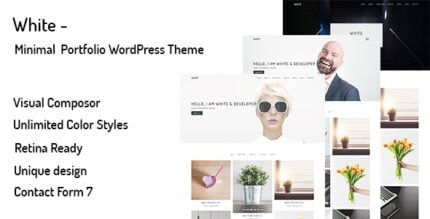
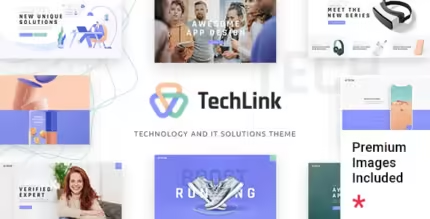
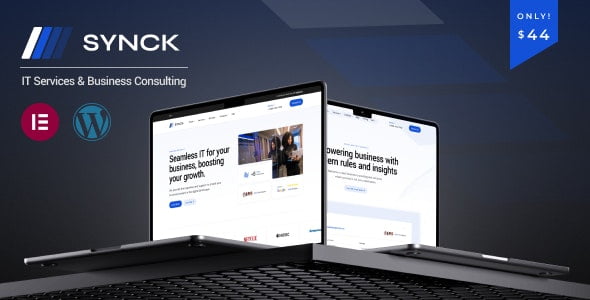









Reviews
There are no reviews yet.