Surancy – Insurance Agency WordPress Theme With Lifetime Update.
$5.90
| Features | Values |
|---|---|
| Version | v1.0.2 |
| Last Update | 15 April 2024 |
| Premium Features | Yes |
| Instant Installation Support | 24 Hrs. |
| Scanned By Virus Total | ✅ |
| Live Preview | 100% Working |
Surancy is a versatile WordPress theme tailored for Insurance, Finance, and Consulting businesses, as well as startups and consultancy firms. It’s ideal for companies in various industries including finance, insurance, legal, technology, and more. With 3 homepages and pages for services, cases, teams, and more, it helps you create a perfect website for your company.
Surancy – Insurance Agency WordPress Theme Full Features:
- Free All Plugins
- Built on Elementor Drag & Drop Page Builder for WordPress
- 03 Homepage Demos
- Working in PHP 7.x, 8.x
- Supports RTL
- Customer Testimonials
- Mobile-First Design
- High Loading Score
- Blog Pages
- Numerous Premade Functional Pages
- One-Click Demo Import
- Package of WordPress Plugins
- Contact Form 7 Included
- WordPress 6.x tested and approved
- Premade widgets to build content easier
- Optimized for Speed, Search Engine Optimization, Mobile Optimized, Highly Conversion Rate Optimization and Unlimited Customize
- Clean, modern, multi-purpose design can be used for any type of websites
- Elaborated clean code for your convenience
- Cross-browser compatibility: Chrome, Firefox, Safari, Opera, Edge
- Responsive Design
- Different sidebars variations
- Amazing parallax effects both on rows and content
- Fast and perfect performance while viewing
🌟100% Genuine Guarantee And Malware Free Code.
⚡Note: Please Avoid Nulled And GPL WordPress Themes.
Only logged in customers who have purchased this product may leave a review.

WordPress Theme Installation
- Download the theme zip file after purchase from CodeCountry.net
- Then, log in to your WordPress account and go to Appearance in the menu on the left of the dashboard and select Themes.
On the themes page, select Add New at the top of the page.
After clicking on the Add New button, select the Upload Theme button.
- After selecting Upload Theme, click Choose File. Select the theme .zip folder you've downloaded, then click Install Now.
- After clicking Install, a message will appear that the theme installation was successful. Click Activate to make the theme live on your website.
WordPress Plugin Installation
- Download the plugin zip file after purchase from CodeCountry.net
- From your WordPress dashboard, choose Plugins > Add New
Click Upload Plugin at the top of the page.
Click Choose File, locate the plugin .zip file, then click Install Now.
- After the installation is complete, click Activate Plugin.


This certificate represents that the codecountry.net is an authorized agency of WordPress themes and plugins.

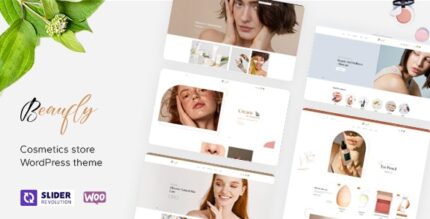












Reviews
There are no reviews yet.