Stripe SEPA Direct Debit Payment Gateway For Perfex PHP Script With Lifetime Update
$55.00
| Features | Values |
|---|---|
| Version | v1.0.0 |
| Last Update | 2023-06-13 |
| Documentation | Yes |
| All Premium Features | Yes |
| GPL/Nulled | No |
| Instant Installation Support | 24 Hrs. |
| Receive Updates on Email | Yes |
| Website Activation | 25 |
🌟100% Genuine Guarantee And Malware Free Code.
⚡Note: Please Avoid Nulled And GPL CMS PHP Scripts.
| Developer |
themesic |
|---|
The Stripe SEPA Direct Debit payment gateway for Perfex is a powerful tool that enables businesses using Perfex CRM to accept direct debit payments from customers in the Single Euro Payments Area (SEPA).
With this integration, Perfex users can easily set up and manage SEPA direct debit transactions, providing a seamless and convenient payment experience for their customers.
The gateway leverages the secure and reliable infrastructure of Stripe, a trusted payment provider, ensuring the safety of sensitive financial information.
By offering SEPA direct debit as a payment option, businesses can expand their customer base and streamline their payment processes, ultimately improving their overall efficiency and customer satisfaction.
Stripe SEPA Direct Debit Payment Gateway For Perfex Features,
The Stripe SEPA Direct Debit payment gateway for Perfex offers a range of features to enhance the payment experience and streamline processes:
1. SEPA Direct Debit Support: Seamlessly integrate SEPA Direct Debit payments into Perfex CRM, allowing businesses to accept payments from customers located in the SEPA region.
2. Easy Setup: Set up the gateway quickly and easily within Perfex CRM, eliminating the need for complex technical configurations.
3. Customer Management: Effortlessly manage customer information, including bank account details, mandates, and payment history, directly within Perfex CRM.
4. Mandate Management: Create, track, and manage SEPA mandates for customers, ensuring compliance with SEPA regulations.
5. Payment Scheduling: Schedule recurring payments for subscriptions or installment-based billing, automating the payment process and reducing administrative tasks.
6. Payment Notifications: Receive real-time notifications for successful payments, failed transactions, or other payment-related events, keeping you informed of payment statuses.
7. Payment Tracking: Monitor and track payment status, including successful transactions, pending payments, or failed attempts, providing visibility into the payment lifecycle.
8. Dashboard and Reporting: Access a comprehensive dashboard and reporting system to gain insights into payment trends, transaction history, and financial performance.
9. Secure Payments: Benefit from the robust security measures provided by Stripe, ensuring the protection of sensitive customer financial data.
10. Developer-Friendly: Offer flexibility and customization options with developer-friendly APIs and webhooks, enabling seamless integration with other systems and the ability to tailor the payment gateway to specific business needs.
These features empower businesses using Perfex CRM to leverage the capabilities of SEPA Direct Debit payments, automate payment processes, and enhance the overall payment experience for their customers.
🌟100% Genuine Guarantee And Malware Free Code.
⚡Note: Please Avoid Nulled And GPL CMS PHP Scripts.
Only logged in customers who have purchased this product may leave a review.

WordPress Theme Installation
- Download the theme zip file after purchase from CodeCountry.net
- Then, log in to your WordPress account and go to Appearance in the menu on the left of the dashboard and select Themes.
On the themes page, select Add New at the top of the page.
After clicking on the Add New button, select the Upload Theme button.
- After selecting Upload Theme, click Choose File. Select the theme .zip folder you've downloaded, then click Install Now.
- After clicking Install, a message will appear that the theme installation was successful. Click Activate to make the theme live on your website.
WordPress Plugin Installation
- Download the plugin zip file after purchase from CodeCountry.net
- From your WordPress dashboard, choose Plugins > Add New
Click Upload Plugin at the top of the page.
Click Choose File, locate the plugin .zip file, then click Install Now.
- After the installation is complete, click Activate Plugin.


This certificate represents that the codecountry.net is an authorized agency of WordPress themes and plugins.



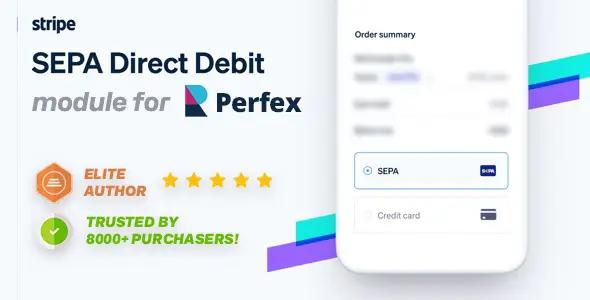









Reviews
There are no reviews yet.