Stripe Payment Pro (SCA-ready) [Lifetime Update]
$6.50
🌟 Stripe Payment Pro (SCA-ready) [Lifetime Update]
| Features | Values | |
|---|---|---|
| Version | v4.5.3 | |
| Last Update | 25 November 2022 | |
| Software Version |
|
|
| Files Included | PSD | |
| Documentation | Yes | |
| All Premium Features | Yes | |
| GPL/Nulled | No | |
| Instant Installation Support | 24 Hrs. | |
| Receive Updates on Email | Yes | |
| Website Activation | 25 |
🌟100% Genuine Guarantee And Malware Free Code.
⚡Note: Please Avoid Nulled And GPL Prestashop plugin
🔥 Stripe Payment Pro (SCA-ready) Plugin with LifeTime Update
🌟 Features
🌟Accept payments via Cards , Wallets , Bank Debits , Buy Now Pay Later Vouchers , Bank redirects for payment with bank account. Expand business with global reach and improve conversion rate. Fight Fraud with 3D Secure , Radar . Popular modules since 2014
🌟20+ payment options available with one stripe account allows any merchant to accept payments from customers worldwide.
🌟Chargeback Protection is available with the Stripe Checkout.
🌟Get eligibility for a pre-filled SAQ A to ensure PCI compliance with secure communications.
🌟Prevent any fraud by triggering Dynamic 3D Secure authentication with Radar rules which eliminate all risks with payments.
🌟Increased conversion rates with new automatic confirmation checkout flow supports all payment regulations worldwide (SCA regulations for Europe etc).
🌟Delayed shipping option can be used with “Authorize only” charge mode and capture payments later upto 7days.
🌟All 3rd party OPC (one page checkout) modules are supported.
6 reviews for Stripe Payment Pro (SCA-ready) [Lifetime Update]
Only logged in customers who have purchased this product may leave a review.

WordPress Theme Installation
- Download the theme zip file after purchase from CodeCountry.net
- Then, log in to your WordPress account and go to Appearance in the menu on the left of the dashboard and select Themes.
On the themes page, select Add New at the top of the page.
After clicking on the Add New button, select the Upload Theme button.
- After selecting Upload Theme, click Choose File. Select the theme .zip folder you've downloaded, then click Install Now.
- After clicking Install, a message will appear that the theme installation was successful. Click Activate to make the theme live on your website.
WordPress Plugin Installation
- Download the plugin zip file after purchase from CodeCountry.net
- From your WordPress dashboard, choose Plugins > Add New
Click Upload Plugin at the top of the page.
Click Choose File, locate the plugin .zip file, then click Install Now.
- After the installation is complete, click Activate Plugin.


This certificate represents that the codecountry.net is an authorized agency of WordPress themes and plugins.




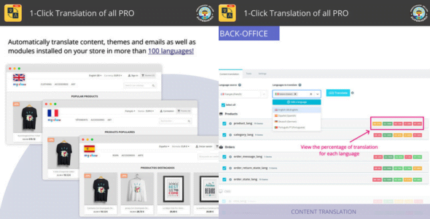







Zane (verified owner) –
Very fast delivery.
Tyler (verified owner) –
The product is firmly packed.
Nolan (verified owner) –
Very well worth the money.
Dylan (verified owner) –
Very fast delivery.
John (verified owner) –
Very fast delivery.
Bryan (verified owner) –
Good quality.