With our PHP-based script, you can effortlessly establish your own marketplace using the Stripe Connect API for seamless payment processing between your platform, connected accounts, and customers.
Here’s why our script stands out:
1. **Easy Customization:** Designed to be easily tailored to your specific requirements, you can integrate Stripe Connect into your website seamlessly. Users remain on your site throughout the process, without being redirected to Stripe’s platform for registration or payment.
2. **Simple Codebase:** The code is structured for clarity and ease of understanding. Each function utilizing the Stripe API is thoroughly commented, with direct links to the API documentation for quick reference. Whether you’re a seasoned developer or just starting out, grasping the functionality is straightforward.
3. **Responsive Design:** While the primary focus is on functionality, rest assured that the script boasts a responsive design. Whether accessed from a desktop or mobile device, users will have a consistent and user-friendly experience.
4. **Latest Stripe Connect API:** Built using the latest version of the Stripe Connect API, you benefit from the most up-to-date features and security enhancements. The script leverages PHP 7, jQuery, Bootstrap 4, and MySQL 5 technologies for optimal performance and compatibility.
5. **Minimal Database Requirements:** Only a single MySQL table is required to run the script, keeping the setup process simple and hassle-free.
With our script, you can kickstart your marketplace with confidence, knowing that you have a reliable and scalable solution powered by the Stripe Connect API.
🌟100% Genuine Guarantee And Malware Free Code.
⚡Note: Please Avoid Nulled And GPL PHP Scripts.


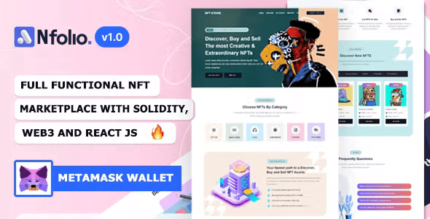
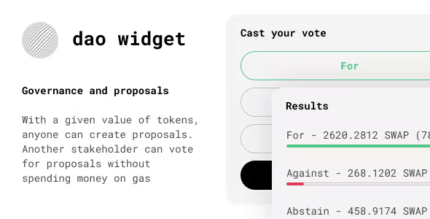
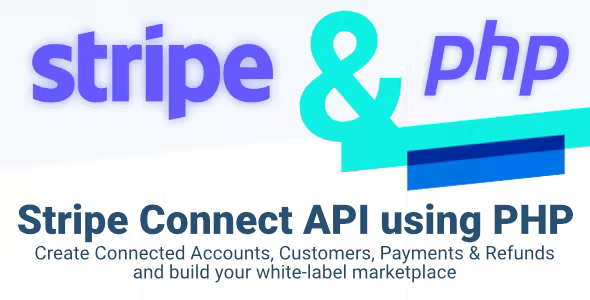











Reviews
There are no reviews yet.