
StreamFy Live Streaming TV (android) With Lifetime Update
$9.90
StreamFy Live Streaming TV (android) With Lifetime Update
| Features | Values |
|---|---|
| Last Update | 17 December 2022 |
| Documentation | Yes |
| All Premium Features | Yes |
| GPL/Nulled | No |
| Instant Installation Support | 24 Hrs. |
| Receive Updates on Email | Yes |
| Website Activation | 25 |
🌟100% Genuine Guarantee And Malware Free Code.
⚡Note: Please Avoid Nulled And GPL App for iOS & Android
StreamFy Live Streaming TV (android) With Lifetime Update
StreamFy Features.
- Unlimited category
- Unlimited channels
- User comments
- History search
- Video format selection
- User rating
- Support 64bit
- Support hls, mp4, m3u8, rtmp stream
- Prepared for translation into any languages
- Parse server & Firebase
- Push notification (onesignal)
- Favorites in the “cloud”
- Authentication by phone number (Firebase)
- Admob support (banner)
- Lottie animations
- Easy customisation
- Clean code
- Documentation include
- Setup does not require deep programming knowledge
Download apk here
Required
- The latest version of Android studio and some knowledge about its UI interface
- Photoshop or any other image editor software
- An Google Developer account to submit apps to the Google play Store
- An AdMob account to generate your own Interstitial UNIT ID
- A free account on Back4app or own Parse server
- A free account on Firebase
- A free account on Adminca
Support
Support requests are being processed on business days from 11:00 to 16:00 (GMT +3) [normally] within 48h in the order they were received, except Saturday and Sunday Please note that the fastest way to obtain support is to submit a request via our online Help Desk. Requests received via Codecanyon comments and personal messages, email, Twitter or FaceBook will take much longer time to process or can be not addressed at.
🌟100% Genuine Guarantee And Malware Free Code.
⚡Note: Please Avoid Nulled And GPL App for iOS & Android
11 reviews for StreamFy Live Streaming TV (android) With Lifetime Update
Only logged in customers who have purchased this product may leave a review.

WordPress Theme Installation
- Download the theme zip file after purchase from CodeCountry.net
- Then, log in to your WordPress account and go to Appearance in the menu on the left of the dashboard and select Themes.
On the themes page, select Add New at the top of the page.
After clicking on the Add New button, select the Upload Theme button.
- After selecting Upload Theme, click Choose File. Select the theme .zip folder you've downloaded, then click Install Now.
- After clicking Install, a message will appear that the theme installation was successful. Click Activate to make the theme live on your website.
WordPress Plugin Installation
- Download the plugin zip file after purchase from CodeCountry.net
- From your WordPress dashboard, choose Plugins > Add New
Click Upload Plugin at the top of the page.
Click Choose File, locate the plugin .zip file, then click Install Now.
- After the installation is complete, click Activate Plugin.


This certificate represents that the codecountry.net is an authorized agency of WordPress themes and plugins.




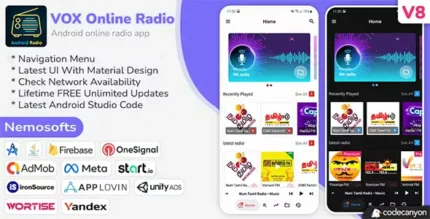

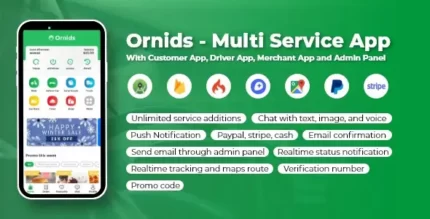





Joannie –
Think everyone should know about this, it’s just beyond my expectations
Manuela –
I want to say thanks to the support team for helping with my continuously silly questions, you’re the best!
Virgil –
The item and the design are very cool. Also the support is amazing, they always help you with any detail that you have.
Bo –
This is the best support for a product I had so far, they reply quickly and solve themselves the problems most of the time. Kudos guyz
Durward –
I like this item and also the customer service of them.
Stella –
I rarely leave a comment, but this item is beyond worth it! Gotta let you guys know!
Eulah –
It’s far better than those similar products, while the price is still acceptable.
Eugene –
I’m caught 🙂 Find my love and will never buy in any other shop.
Coty –
Quite easy to use, nice design, surely will buy again
Gonzalo –
Thank you guys for this amazing creation! Absolutely mind-blowing!
Randi –
I got excellent support for this item. They were patient with me, and helped me solve my issue. I recommend this company 100%