Spria: A unique and modern template designed for SaaS, agencies, apps, businesses, and more. Easy to set up and customize, with a well-documented help file for quick configuration. Ideal for a variety of niche websites, Spria offers a simple design that can be easily adapted to suit your needs.
Main Feature:
-
- 06 Unique Demo Homepages
- 06 Header Layouts: You can choose the perfect header from our builds and customize it to your needs.
- 05 Footer Layouts: You can choose the perfect footer from our builds and customize it to your needs.
- Demo content included
- One click installation
- 100% Responsive – Fit any device perfectly
- Clean & Simple Design
- WordPress Multisite Tested
- Customisable Background; Color, Image, Video, Parallax Background
- Clean & Commented Code
- Pixel Perfect Design
- Quick & Easy Installation & Setup
- FullScreen Background Slider
- Unlimited Page/Homepage variations
- Custom Widgets and smart admin panel for customisations
- Social Links
- Advanced Typography
- Crossbrowser Compatible with Edge, IE9+, Firefox, Safari, Opera, Chrome
- Remixicon icons
- Clear Blog Layout.
- Modern Ui & Unique Design
- Well Organized Layers
- Bootstrap Grid 1170px
- Free Google Fonts
- Well Documentation
- Easy to find folder, layers, groups
- 24/7 Great Support !!
-
🌟100% Genuine Guarantee And Malware Free Code.
⚡Note: Please Avoid Nulled And GPL WordPress Themes.


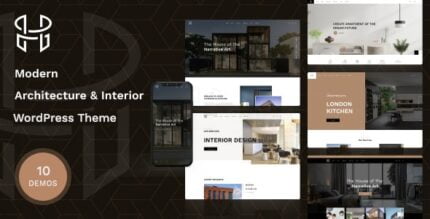

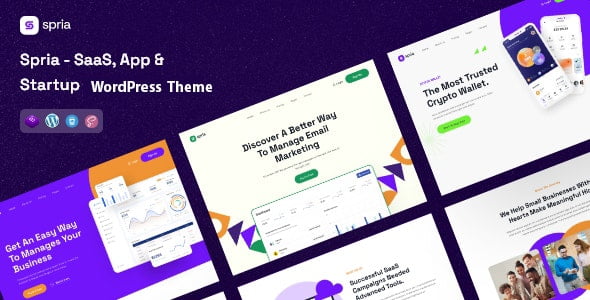











Reviews
There are no reviews yet.