Soho Hotel Booking Calendar For WordPress Theme With Lifetime Update
$6.90
Soho Hotel Booking Calendar v4.2.1 With Lifetime Update
| Features | Values |
|---|---|
| Version | v4.2.1 |
| Last Update | February 22, 2023 |
| Documentation | Yes |
| All Premium Features | Yes |
| GPL/Nulled | No |
| Instant Installation Support | 24 Hrs. |
| Receive Updates on Email | Yes |
| Website Activation | 25 |
🌟100% Genuine Guarantee And Malware Free Code.
⚡Note: Please Avoid Nulled And GPL WordPress Plugin
Soho Hotel Booking Calendar For WordPress Theme With Lifetime Update
All In One Solution For Your Hotel
Prebuilt Websites
All of the demo websites can be easily imported making it incredible easy to get started building your site.
Booking Management
Accommodation availability is automatically managed and can be viewed in the calendar dashboard.
Language Translation
A custom built multi language translation plugin is included allowing you to easily translate your site.
Drag & Drop Interface
All pages and content can be edited using WP Bakery’s drag and drop editor, no coding required.
Mobile Friendly
Looks great and functions perfectly on mobile phones, tablets, laptops, and desktop computers.
Online Payments
WooCommerce support allows you to collect credit card payments in a wide variety of local currencies.
Full Of Powerful Features
Availability Calendar
Accurately manage the availability of all your rooms in a simple to use calendar
Channel Manager
iCal Channel Management to Sync with OTAs and maintain availability across platforms
Email Notifications
Both customers and the website admin receive an email when a new booking is made
Multiple Locations
Manage availability for multiple hotels or locations with ease using the category feature
Booking Conditions
Min/max stay, occupancy limits, allowed check in and check out days
Guest Classes
Create custom guest classes such as “Adult”, “Child”, “Pet”, and set different prices for each
Private Rooms
A standard hotel room which can only be booked by one private group of guests
Dorm Rooms
A shared dorm room which can be booked by different groups of guests
Optional Add-Ons
Add-on extras to bookings e.g. airport transfer, breakfast, guided tour
Multiple Rates
Set multiple rates for a single accommodation, e.g. “Full Board”, “Half Board”
User Accounts
Save user data for returning guests and allow them to login to save time
Multi Currency
Quote prices in multiple currencies and allow guests to switch between them
Security Deposits
Take a percentage of the total price when booking to ensure the guest shows up
Seasonal Pricing
Set different pricing depending on the time of year e.g. low season and high season
Early / Late Pricing
Charge guests more or less if they book early or late based of rules set by you
Mobile Devices
The booking system works great on mobile devices as well as regular desktops
20 reviews for Soho Hotel Booking Calendar For WordPress Theme With Lifetime Update
Only logged in customers who have purchased this product may leave a review.

WordPress Theme Installation
- Download the theme zip file after purchase from CodeCountry.net
- Then, log in to your WordPress account and go to Appearance in the menu on the left of the dashboard and select Themes.
On the themes page, select Add New at the top of the page.
After clicking on the Add New button, select the Upload Theme button.
- After selecting Upload Theme, click Choose File. Select the theme .zip folder you've downloaded, then click Install Now.
- After clicking Install, a message will appear that the theme installation was successful. Click Activate to make the theme live on your website.
WordPress Plugin Installation
- Download the plugin zip file after purchase from CodeCountry.net
- From your WordPress dashboard, choose Plugins > Add New
Click Upload Plugin at the top of the page.
Click Choose File, locate the plugin .zip file, then click Install Now.
- After the installation is complete, click Activate Plugin.


This certificate represents that the codecountry.net is an authorized agency of WordPress themes and plugins.







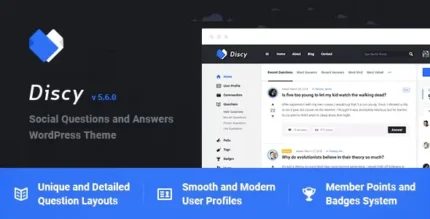





Burnice –
I want to say thanks to the support team for helping with my continuously silly questions, you’re the best!
Shad –
It’s far better than those similar products, while the price is still acceptable.
Ellen –
Think everyone should know about this, it’s just beyond my expectations
Vincent –
This is the coolest thing I’ve found on here! Will keep using your products in the future!
Dock –
Thank you guys for this amazing creation! Absolutely mind-blowing!
Eliza –
I rarely leave a comment, but this item is beyond worth it! Gotta let you guys know!
Ara –
Great item! It provides too many things compared to its price charged.
Tanya –
I think this is amazing. Lots of features and customizable from every point of view. The few times I asked for help in support they were competent, fast and above all very patient. Really recommend
Ansel –
Been using a lot of items, this one is obviously the best
Alan –
The first time I got the urges to leave a comment, but this is simply a top-notch thing you can find.
Cayla –
I like this item and also the customer service of them.
Eloisa –
I got excellent support for this item. They were patient with me, and helped me solve my issue. I recommend this company 100%
Marlin –
I’m caught 🙂 Find my love and will never buy in any other shop.
Dudley –
This is the best support for a product I had so far, they reply quickly and solve themselves the problems most of the time. Kudos guyz
Cathrine –
The item and the design are very cool. Also the support is amazing, they always help you with any detail that you have.
Eleanora –
Good response from the support.
Heaven –
Wished I had found this sooner, it took me a lot of money and time until I found my dream product here!
Moses –
An awesome product with great flexibility. The customer support is superb. I recommend this without any doubt.
Kira –
Been using it for a while, I usually don’t write a review but this time I am truly convinced to write.
Mozell –
I received a personalized and attentive treatment. Thanks to this deal, I was able to find a solution to my problem in a short time. 🙂