SocialV – Social Network Flutter App with BuddyPress (WordPress) Backend With Lifetime Update.
$7.90
| Features | Values |
|---|---|
| Version | v7.3.0 |
| Last Update | 14 April 2024 |
| Premium Features | Yes |
| Instant Installation Support | 24 Hrs. |
| Scanned By Virus Total | ✅ |
| Live Preview | 100% Working |
SocialV is the best way to connect with friends and family. With SocialV, you can easily share your thoughts, adventures, passion, important announcements and more. Plus, SocialV is a great way to stay up-to-date on the latest news and events.
If you’re looking to create a Facebook-like app or an Instagram clone, look no further: SocialV has everything you need to get started. With powerful features like photo and video sharing, commenting, and liking, SocialV will let you build the social network of your dreams. Plus, our easy-to-use interface makes creating an app a breeze. So why wait? Get started today!
With SocialV, you can easily create posts that include multiple types of media. Whether you want to post a photo, a video, or documentation, this app makes it easy to do everything all in one place.
From the Onesignal notification feature, you Get real-time notifications for New friend requests, group updates, New posts, and more. SocialV gives you instant access to the information you need when you need it.
Also Dynamic Profile option With SocialV, you can create dynamic profiles that show off your personal info, social accounts, and hobbies. It’s the perfect way to express yourself online and make new connections.
Creat and Join Group option is The best way to meet new people and make friends is by joining groups. it makes easy to find and join groups that interest you. Whether you’re looking for a book club, running group, or just want to meet new people.
With Light & Dark mode option, Switch the theme from light to dark mode and get a rich user experience.
Same as in Instagram, there is a Quick view post option by the Long press on the post and view the post content at a glance.
App Features:
- Feed list
- Search Friends and Groups
- Create post with Medias (Images, Audios, Videos, Documents)
- Login User Profile
- Edit Profile
- Post Like & Comments
- OneSignal Push Notification
- Dynamic Profile (with personal info, social accounts, hobbies)
- Create Friends with Ease
- Create & Join Groups
- Invite users to Join Group
- Edit Group
- Settings
- Add Personal info
- Add Hobbies and interest
- Add Social Networks Links
- Light and dark mode
- Change Language support
- Quick view post
- Change Password
- Forget Password Support
- Control Notifications ( Enable / Disable specific notifications)
- Profile Visibility Controls
Only logged in customers who have purchased this product may leave a review.

WordPress Theme Installation
- Download the theme zip file after purchase from CodeCountry.net
- Then, log in to your WordPress account and go to Appearance in the menu on the left of the dashboard and select Themes.
On the themes page, select Add New at the top of the page.
After clicking on the Add New button, select the Upload Theme button.
- After selecting Upload Theme, click Choose File. Select the theme .zip folder you've downloaded, then click Install Now.
- After clicking Install, a message will appear that the theme installation was successful. Click Activate to make the theme live on your website.
WordPress Plugin Installation
- Download the plugin zip file after purchase from CodeCountry.net
- From your WordPress dashboard, choose Plugins > Add New
Click Upload Plugin at the top of the page.
Click Choose File, locate the plugin .zip file, then click Install Now.
- After the installation is complete, click Activate Plugin.


This certificate represents that the codecountry.net is an authorized agency of WordPress themes and plugins.





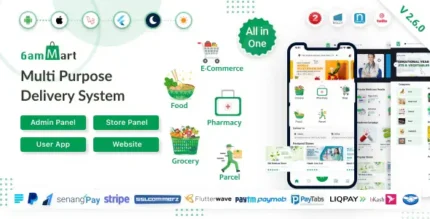

Reviews
There are no reviews yet.