Socialize: Multi-Purpose BuddyPress Theme With Lifetime Update.
$12.90
| Features | Values |
|---|---|
| Version | v2.45 |
| Last Update | 28 March 2024 |
| Premium Features | Yes |
| Instant Installation Support | 24 Hrs. |
| Scanned By Virus Total | ✅ |
| Live Preview | 100% Working |
Socialize is a versatile BuddyPress theme, ideal for building communities or social networks. BuddyPress is a plugin that enables you to create various social networks using WordPress, complete with member profiles, activity streams, user groups, private messaging, and more. Socialize is optimized for BuddyPress and features a redesigned bbPress to resemble a traditional forum.
Full List of Features
- BuddyPress integration (compatible with version 12+)
- bbPress integration
- Multiple layouts for homepage, posts, pages and categories
- Responsive
- Ajax filtering
- Bundled with WPBakery Page Builder (worth $46)
- Tons of customization options
- One click install
- Powerful menus
- Front-end and social login
- WooCommerce integration
- Profile link/notifications counter
- Multiple advertisement areas
- Multiple page headers
- Sticky sidebars
- Retina ready
- Search engine optimisation (SEO)
- Translation ready
- Portfolios
- Icon font (FontAwesome)
- Clean code
- Post formats
- Individual and global options
- Create unlimited sidebars
- Child theme
- Redux framework
- Contact Form 7 ready
- JavaScript fallback
- Compatible in all major browsers
- Valid HTML5 and CSS3
🌟100% Genuine Guarantee And Malware Free Code.
⚡Note: Please Avoid Nulled And GPL WordPress Themes.
Only logged in customers who have purchased this product may leave a review.

WordPress Theme Installation
- Download the theme zip file after purchase from CodeCountry.net
- Then, log in to your WordPress account and go to Appearance in the menu on the left of the dashboard and select Themes.
On the themes page, select Add New at the top of the page.
After clicking on the Add New button, select the Upload Theme button.
- After selecting Upload Theme, click Choose File. Select the theme .zip folder you've downloaded, then click Install Now.
- After clicking Install, a message will appear that the theme installation was successful. Click Activate to make the theme live on your website.
WordPress Plugin Installation
- Download the plugin zip file after purchase from CodeCountry.net
- From your WordPress dashboard, choose Plugins > Add New
Click Upload Plugin at the top of the page.
Click Choose File, locate the plugin .zip file, then click Install Now.
- After the installation is complete, click Activate Plugin.


This certificate represents that the codecountry.net is an authorized agency of WordPress themes and plugins.


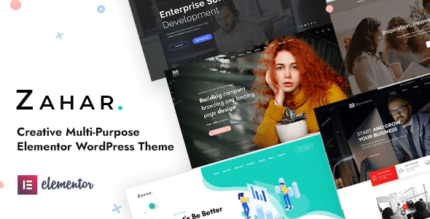
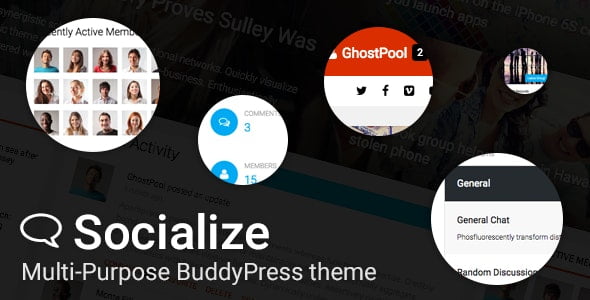









Reviews
There are no reviews yet.