Social Login 2.7.1 – WordPress / WooCommerce Plugin With Lifetime Update.
$6.90
| Features | Values |
|---|---|
| Version | v2.7.1 |
| Last Update | 07 July 2024 |
| Premium Features | Yes |
| Instant Installation Support | 24 Hrs. |
| Scanned By Virus Total | ✅ |
| Live Preview | 100% Working |
Enable Social Login for Seamless Checkout and Account Creation
If you have a registration system on your e-commerce website, then it take too much time of user to checkout so user get bored of it and thus it will decrease your sale. But, If you use WooCommerce Social Login, then it save user’s time so it will increase your sale.
When a customer first visits your site, you can simplify checkout by allowing them to check out as a guest. However, this introduces friction for customers that want to purchase from your store more than once (and hopefully many of them do!). They’ll have to create yet another username and password. WooCommerce Social Login makes this process as easy and secure as possible – customers can log into your site using their Facebook, Twitter, Google, Yahoo, LinkedIn, Foursquare, Windows Live, VKontakte (VK.com), PayPal, and Amazon accounts instead of creating a new user account credentials.
WooCommerce Social Login Plugin Features.
- One click registration.
- Seamless Integration
- Friction for repeat purchases
- Security & Trust
- Email for new accounts
- Shortcode
- Custom Redirect URL
- Manage order of Social Networks
- Signup Statistics
- Chart Integration
- Linking Accounts
- Unlinking Accounts
- User friendly admin UI
🌟100% Genuine Guarantee And Malware Free Code.
⚡Note: Please Avoid Nulled And GPL WordPress Plugins.
Only logged in customers who have purchased this product may leave a review.

WordPress Theme Installation
- Download the theme zip file after purchase from CodeCountry.net
- Then, log in to your WordPress account and go to Appearance in the menu on the left of the dashboard and select Themes.
On the themes page, select Add New at the top of the page.
After clicking on the Add New button, select the Upload Theme button.
- After selecting Upload Theme, click Choose File. Select the theme .zip folder you've downloaded, then click Install Now.
- After clicking Install, a message will appear that the theme installation was successful. Click Activate to make the theme live on your website.
WordPress Plugin Installation
- Download the plugin zip file after purchase from CodeCountry.net
- From your WordPress dashboard, choose Plugins > Add New
Click Upload Plugin at the top of the page.
Click Choose File, locate the plugin .zip file, then click Install Now.
- After the installation is complete, click Activate Plugin.


This certificate represents that the codecountry.net is an authorized agency of WordPress themes and plugins.

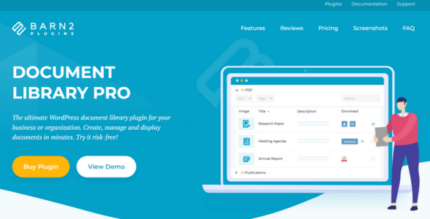
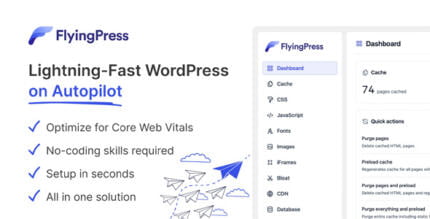










Reviews
There are no reviews yet.