SMMLab – Social Media Marketing SMM Platform 3.0 With Lifetime Update.
$9.90
| Features | Values |
|---|---|
| Version | 3.0 |
| Last Update | 27 July 2024 |
| Premium Features | Yes |
| Instant Installation Support | 24 Hrs. |
| Scanned By Virus Total | ✅ |
| Live Preview | 100% Working |
SMMLab Social Media Marketing SMM Platform PHP Script With Lifetime Update.
SMMLab Highlighted Features.
- Connected with thousand of SMM providers via Powerful APIs.
- Resellers were able to sell your service via APIs (white-label).
- Automatic Payment gateway with easy currencies setup.
- Functionality is Simple and all Dynamic Features.
- Support modern browser and cross-browser compatibility.
- Strong and powerful admin interface.
- A clean and modern user interface.
- Premium and quick support.
- Easy Documentation.
User Dashboard Features
– Secure dark User Dashboard.
– Manage & Order Services.
– Mass Order.
– Order History.
– Automatic & Manual Deposit.
– Deposit Logs.
– Transactions Details.
– Support Ticket Desk.
– API Connectivity Facility.
– Profile Management.
– 2FA Security.
– Email Notification & Verification.
– SMS Notification & Verification.
– Live chat, Security Captcha Included.
– Comes with Multi-language features.
– User Privacy & TOS.
– And more….
Admin Features
– Categories Management.
– Services Management.
– Manage Orders.
– Manage Users.
– Payment Gateways Management.
– Deposits Management.
– Support Ticket Management.
– Report and Logs.
– Subscribers Management.
– API Setting.
– General Setting.
– Logo Icon Setting.
– Extensions Management.
– Language Management.
– SEO Manager.
– Email Manager.
– SMS Manager.
– Manage Templates.
– Manage Pages.
– Manage Section.
– Blog Section.
– Contact Section.
– Extra Pages.
– FAQ Section.
– Testimonial Section.
– And More….
🌟100% Genuine Guarantee And Malware Free Code.
⚡Note: Please Avoid Nulled And GPL CMC PHP Scripts.
Only logged in customers who have purchased this product may leave a review.

WordPress Theme Installation
- Download the theme zip file after purchase from CodeCountry.net
- Then, log in to your WordPress account and go to Appearance in the menu on the left of the dashboard and select Themes.
On the themes page, select Add New at the top of the page.
After clicking on the Add New button, select the Upload Theme button.
- After selecting Upload Theme, click Choose File. Select the theme .zip folder you've downloaded, then click Install Now.
- After clicking Install, a message will appear that the theme installation was successful. Click Activate to make the theme live on your website.
WordPress Plugin Installation
- Download the plugin zip file after purchase from CodeCountry.net
- From your WordPress dashboard, choose Plugins > Add New
Click Upload Plugin at the top of the page.
Click Choose File, locate the plugin .zip file, then click Install Now.
- After the installation is complete, click Activate Plugin.


This certificate represents that the codecountry.net is an authorized agency of WordPress themes and plugins.
Version 2.0 – 12th December 2022
- [ADD] Multiple API Provider
- [ADD] Bulk service import
- [ADD] Strong Reporting
- [ADD] Controllable language system
- [ADD] Maintenance Mode
- [ADD] Cookie Policy
- [ADD] Force Secure Password
- [ADD] Agree with Policy on Registration Page
- [ADD] Force SSL
- [PATCH] Admin UI/UX
- [PATCH] User Dashboard UI/UX
- [PATCH] Bootstrap 5
- [PATCH] Laravel 9
- [PATCH] PHP 8.1
Version 1.1 – 17th September 2021
- [ADD] Server information
- [ADD] Cookie policy
- [ADD] Custom CSS
- [ADD] Bugs reporting system
- [FIX] Paypal Express 500 error solve
- [FIX] Stripe Checkout issue solve
- [FIX] Paypal loading problem solve
- [FIX] Coinbase Commerce issue solve
- [FIX] Refund, pending, approved, etc status conflict issue solve
- [FIX] SMTP test mail issue solve
- [PATCH] Latest Laravel Security Patch

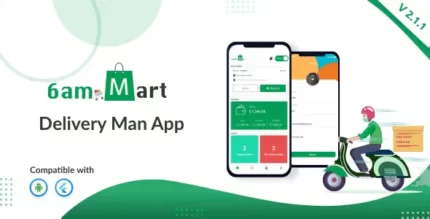
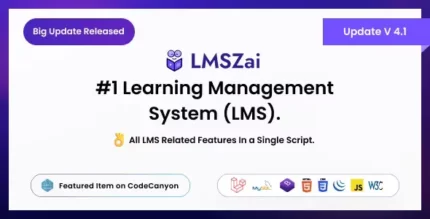










Reviews
There are no reviews yet.