Smart School CBSE Examination With Lifetime Update.
$13.90
| Features | Values |
|---|---|
| Version | v2.0 |
| Last Update | 23 February 2024 |
| Premium Features | Yes |
| Instant Installation Support | 24 Hrs. |
| Scanned By Virus Total | ✅ |
| Live Preview | 100% Working |
The CBSE Examination addon integrates a comprehensive CBSE Examination module into Smart School. With this module, teachers and staff can effortlessly create and print marksheets with advanced features. These include combining multiple exams and terms into a single marksheet, accommodating various types of assessments such as theory, practical, and MCQs, linking multiple exams, providing subject-wise and overall ranks, incorporating multiple observations for co-scholastic assessments, offering multiple grades, tracking attendance details, managing exam schedules, and generating diverse reports.
Key Features –
- Create multiple exams like Unit, Monthly Terminal, Half Yearly, Final Exams
- Create exams based on multiple assessments like Theory, Practical, Objective, Oral, MCQ etc.
- Create multiple terms like Term 1, Term 2, Term 3 etc.
- Add marks/grade details Scholastic and Co-Scholastic area
- Create multiple Observations with different Observation Parameters
- Generate subject wise and overall rank
- Add student attendance details
- Class teacher remark
- Multiple point grading system
- Student photo on marksheet
- Upto 3 signatures of authorized person
- Add header banner with school details and background image
- Add footer text as instructions
- Multiple exam and terms linking
- Combine all details automatically and can print single exam marksheet
- Print single term marksheet with multiple exams
- Print all terms marksheet with multiple terms and exams
- Various reports based on exams and templates
- Professional report card design
🌟100% Genuine Guarantee And Malware Free Code.
⚡Note: Please Avoid Nulled And GPL PHP Scripts.
Only logged in customers who have purchased this product may leave a review.

WordPress Theme Installation
- Download the theme zip file after purchase from CodeCountry.net
- Then, log in to your WordPress account and go to Appearance in the menu on the left of the dashboard and select Themes.
On the themes page, select Add New at the top of the page.
After clicking on the Add New button, select the Upload Theme button.
- After selecting Upload Theme, click Choose File. Select the theme .zip folder you've downloaded, then click Install Now.
- After clicking Install, a message will appear that the theme installation was successful. Click Activate to make the theme live on your website.
WordPress Plugin Installation
- Download the plugin zip file after purchase from CodeCountry.net
- From your WordPress dashboard, choose Plugins > Add New
Click Upload Plugin at the top of the page.
Click Choose File, locate the plugin .zip file, then click Install Now.
- After the installation is complete, click Activate Plugin.


This certificate represents that the codecountry.net is an authorized agency of WordPress themes and plugins.

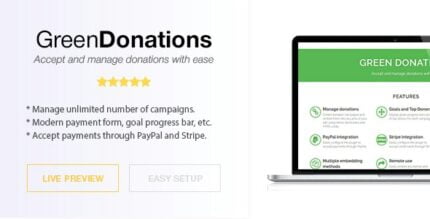

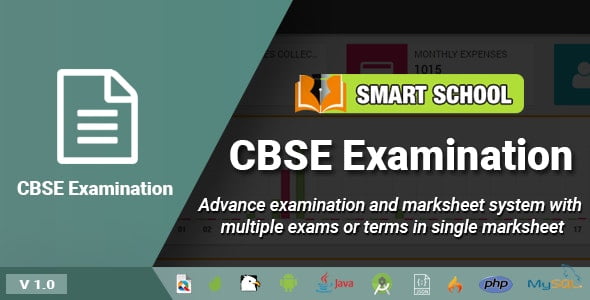









Reviews
There are no reviews yet.