Skate board – Fullscreen Sports Shopify Theme With Lifetime Update.
$2.90
| Features | Values |
|---|---|
| Latest Update | Yes |
| Premium Item | Yes |
| Instant Installation Support | 24 Hrs. |
| Scanned By Virus Total | ✅ |
| Live Preview | 100% Working |
SkateBoard is a stylish, fullscreen Shopify theme perfect for skateboard, snowboard, skater, and surfboard shops. It’s highly customizable and suitable for any sports shop.
Key Features:
- Responsive Design: Looks great on desktops, laptops, tablets, and mobiles.
- Highly Customizable: Change colors, fonts, and background images through theme settings without coding.
- Multi-Currency Support: Includes AUD, CAD, USD, GBP, JPY, EUR, NZD, INR, PHP.
- Enhanced Collection Pages: Add extra category images, videos, and information blocks via WYSIWYG HTML editor.
- SEO Optimized: Uses the latest Shopify SEO features and formats product data for Google rich snippets.
- Drawer Search: Search items directly on a pop-up screen.
- Branded Checkout: Seamless checkout using your logo and color scheme, with a custom checkout header.
- Customer Accounts: Register, login, change addresses, and view past orders.
- Flexible Full Page Sliders: Homepage slideshow customizable via the panel.
- Newsletter Integration: Link Mailchimp to the popup newsletter form.
- Social Integration: Share on Twitter, Facebook, Google+, and Pinterest.
- Toggle Footer: Expand or close the footer section to focus on the main content.
- Retina Display Ready: High pixel-density display for a crisp, clear view.
This theme is easy to customize and includes all the essential features for a sports shop.
🌟100% Genuine Guarantee And Malware Free Code.
⚡Note: Please Avoid Nulled And GPL Shopify Themes.
Only logged in customers who have purchased this product may leave a review.

WordPress Theme Installation
- Download the theme zip file after purchase from CodeCountry.net
- Then, log in to your WordPress account and go to Appearance in the menu on the left of the dashboard and select Themes.
On the themes page, select Add New at the top of the page.
After clicking on the Add New button, select the Upload Theme button.
- After selecting Upload Theme, click Choose File. Select the theme .zip folder you've downloaded, then click Install Now.
- After clicking Install, a message will appear that the theme installation was successful. Click Activate to make the theme live on your website.
WordPress Plugin Installation
- Download the plugin zip file after purchase from CodeCountry.net
- From your WordPress dashboard, choose Plugins > Add New
Click Upload Plugin at the top of the page.
Click Choose File, locate the plugin .zip file, then click Install Now.
- After the installation is complete, click Activate Plugin.


This certificate represents that the codecountry.net is an authorized agency of WordPress themes and plugins.

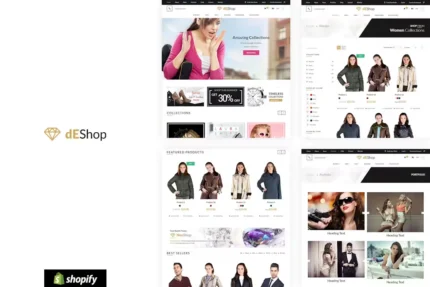
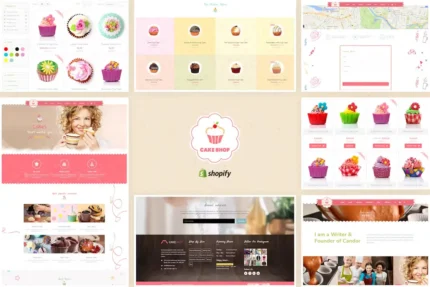
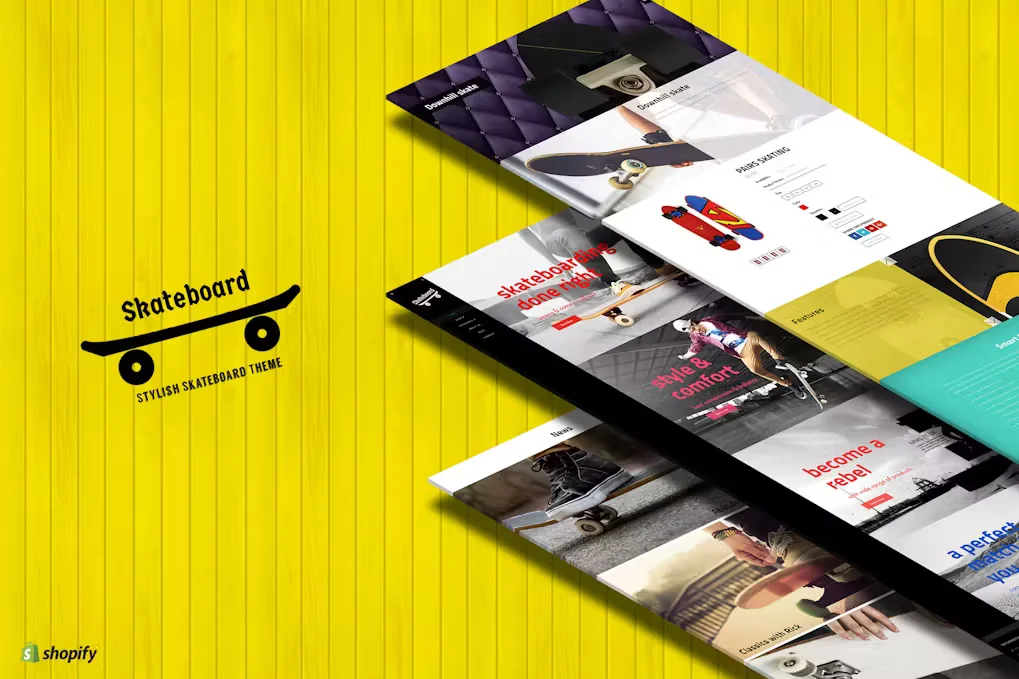

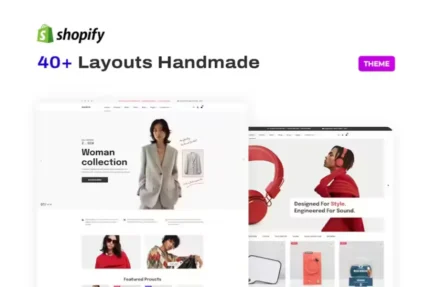
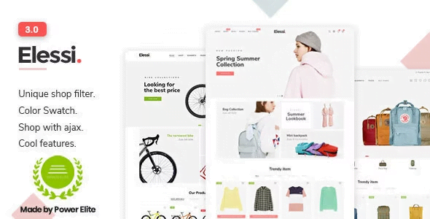






Reviews
There are no reviews yet.