Sirius offers functionality for language file retrieval and text line retrieval, aiding internationalization efforts.
In your website folder, you’ll find a directory named “language” containing sets of language files. You can customize these files to display messages in different languages as needed.
While language keys are typically stored in the database, Sirius seamlessly integrates them with local PHP variables. After making modifications, database records can be synchronized with language files effortlessly.
With Sirius, administrators can easily edit or create new languages without the need to share editors. Simply work with language files for collaborative projects.
Full Features
- Unlimited Projects
- Unlimited Categories
- Customizable Languages
- RTL Support
- Bulk Translations via API
- Bootstrap 4 Support
- Responsive
- Backup & Import
- Import From 3rd Party Files
- Page Specific Keywords
- Back / Front-End Keywords
- Click Copy Tags
- CSS Language Flags
- Synchronization Between DB and Files
- Translated Word Stats
- Yandex Translate Support (Plugin Not Included)
- Google Translate Support (Plugin Not Included)
- Bing Translate Support (Plugin Not Included)
- MyMemory Translate
- Well Documentation
🌟100% Genuine Guarantee And Malware Free Code.
⚡Note: Please Avoid Nulled And GPL PHP Scripts.




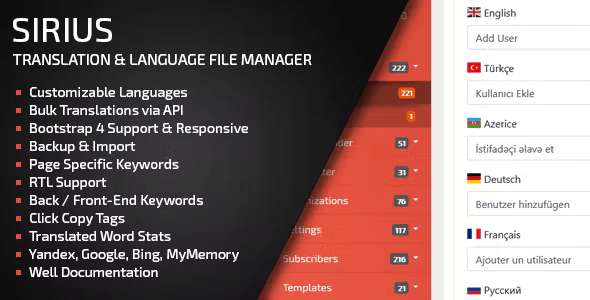











Reviews
There are no reviews yet.