SignalLab – Forex And Crypto Trading Signal Platform With Lifetime Update.
$10.90
| Features | Values |
|---|---|
| Version | v2.2 |
| Last Update | 3 September 2023 |
| Premium Features | Yes |
| Instant Installation Support | 24 Hrs. |
| Scanned By Virus Total | ✅ |
| Live Preview | 100% Working |
SignalLab is a professional trading signal solution equipped with Email, SMS, and Telegram integration. Designed for individuals looking to launch their trading or forex signal website with enhanced features, it caters to the vast market of approximately 10 million forex traders worldwide, particularly targeting the 3.2 million in Asia, and 1.5 million each in Europe and North America. Additionally, with 1 in 10 people investing in cryptocurrencies, SignalLab taps into this growing market by offering easy-to-use digital asset trading capabilities. As a complete solution for the signal business, users can easily join and purchase desired plans, while admins have the flexibility to send signals directly from the admin panel.
User Dashboard Features
– 20+ Automatic Payment Method.
– Deposit Lists.
– Signal Package and Plans.
– Signal History.
– Support ticket Desk.
– Profile Management.
– 2FA Security.
– Trasection Logs.
– Blogs & Extra Pages.
– Email Notification & Verification.
– SMS Notification & Verification.
– GDPR Policy.
– Livechat, Security Captcha Included.
– Comes with Multi language Features.
– Privacy & TOS.
🌟100% Genuine Guarantee And Malware Free Code.
⚡Note: Please Avoid Nulled And GPL PHP Scripts.
Only logged in customers who have purchased this product may leave a review.

WordPress Theme Installation
- Download the theme zip file after purchase from CodeCountry.net
- Then, log in to your WordPress account and go to Appearance in the menu on the left of the dashboard and select Themes.
On the themes page, select Add New at the top of the page.
After clicking on the Add New button, select the Upload Theme button.
- After selecting Upload Theme, click Choose File. Select the theme .zip folder you've downloaded, then click Install Now.
- After clicking Install, a message will appear that the theme installation was successful. Click Activate to make the theme live on your website.
WordPress Plugin Installation
- Download the plugin zip file after purchase from CodeCountry.net
- From your WordPress dashboard, choose Plugins > Add New
Click Upload Plugin at the top of the page.
Click Choose File, locate the plugin .zip file, then click Install Now.
- After the installation is complete, click Activate Plugin.


This certificate represents that the codecountry.net is an authorized agency of WordPress themes and plugins.


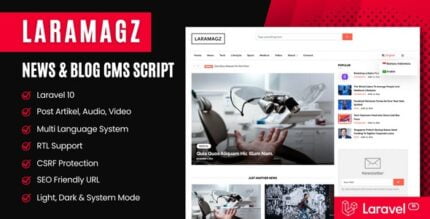
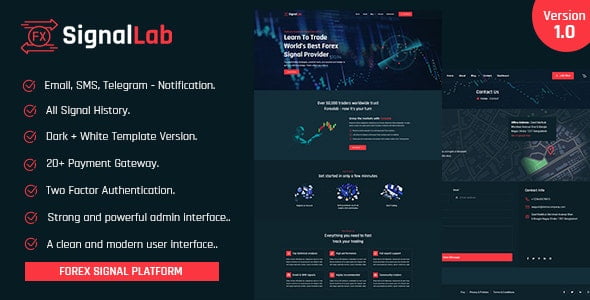









Reviews
There are no reviews yet.