Shopify Mojave Ecommerce Website Template With Lifetime Update
$6.90
Shopify Mojave v2.0.3 Ecommerce Website Template With Free Lifetime Update
| Features | Values |
|---|---|
| Version | v4.3 |
| Last Update | 12 December 2022 |
| Documentation | Yes |
| All Premium Features | Yes |
| GPL/Nulled | No |
| Instant Installation Support | 24 Hrs. |
| Receive Updates on Email | Yes |
| Website Activation | 25 |
🌟100% Genuine Guarantee And Malware Free Code.
⚡Note: Please Avoid Nulled And GPL Themes/Plugins/Templates
Shopify Mojave Ecommerce Website Template With Lifetime Update
The new standard in customizability and speed
Use drag-and-drop sections and blocks to create custom pages throughout your store without special coding. Mojave comes with flexible, well-designed blocks for images, products, video, quotes, and more.
Learn more about sections and blocks
Shopify Mojave theme is great for
Cart and checkout
- Cart notes
- In-store pickups
- Quick buy
- Slide-out cart
- Sticky cart
Marketing and conversion
- Blogs
- Cross-selling
- EU translations (EN, FR, IT, DE, ES)
- FAQ page
- In-menu promos
- Product badges
- Product reviews
- Promo banners
- Promo popups
- Promo tiles
- Quick view
- Recently viewed
- Recommended products
- Stock counter
- Store locator
Merchandising
- Animation
- Color swatches
- High-resolution images
- Image galleries
- Image hotspot
- Image rollover
- Image zoom
- Ingredients or nutritional information
- Lookbooks
- Product options
- Product tabs
- Product videos
- Shipping/delivery information
- Size chart
- Slideshow
- Usage information
Product discovery
- Breadcrumbs
- Collection page navigation
- Enhanced search
- Mega menu
- Product filtering and sorting
- Recently viewed
- Recommended products
- Sticky header
12 reviews for Shopify Mojave Ecommerce Website Template With Lifetime Update
Only logged in customers who have purchased this product may leave a review.

WordPress Theme Installation
- Download the theme zip file after purchase from CodeCountry.net
- Then, log in to your WordPress account and go to Appearance in the menu on the left of the dashboard and select Themes.
On the themes page, select Add New at the top of the page.
After clicking on the Add New button, select the Upload Theme button.
- After selecting Upload Theme, click Choose File. Select the theme .zip folder you've downloaded, then click Install Now.
- After clicking Install, a message will appear that the theme installation was successful. Click Activate to make the theme live on your website.
WordPress Plugin Installation
- Download the plugin zip file after purchase from CodeCountry.net
- From your WordPress dashboard, choose Plugins > Add New
Click Upload Plugin at the top of the page.
Click Choose File, locate the plugin .zip file, then click Install Now.
- After the installation is complete, click Activate Plugin.


This certificate represents that the codecountry.net is an authorized agency of WordPress themes and plugins.



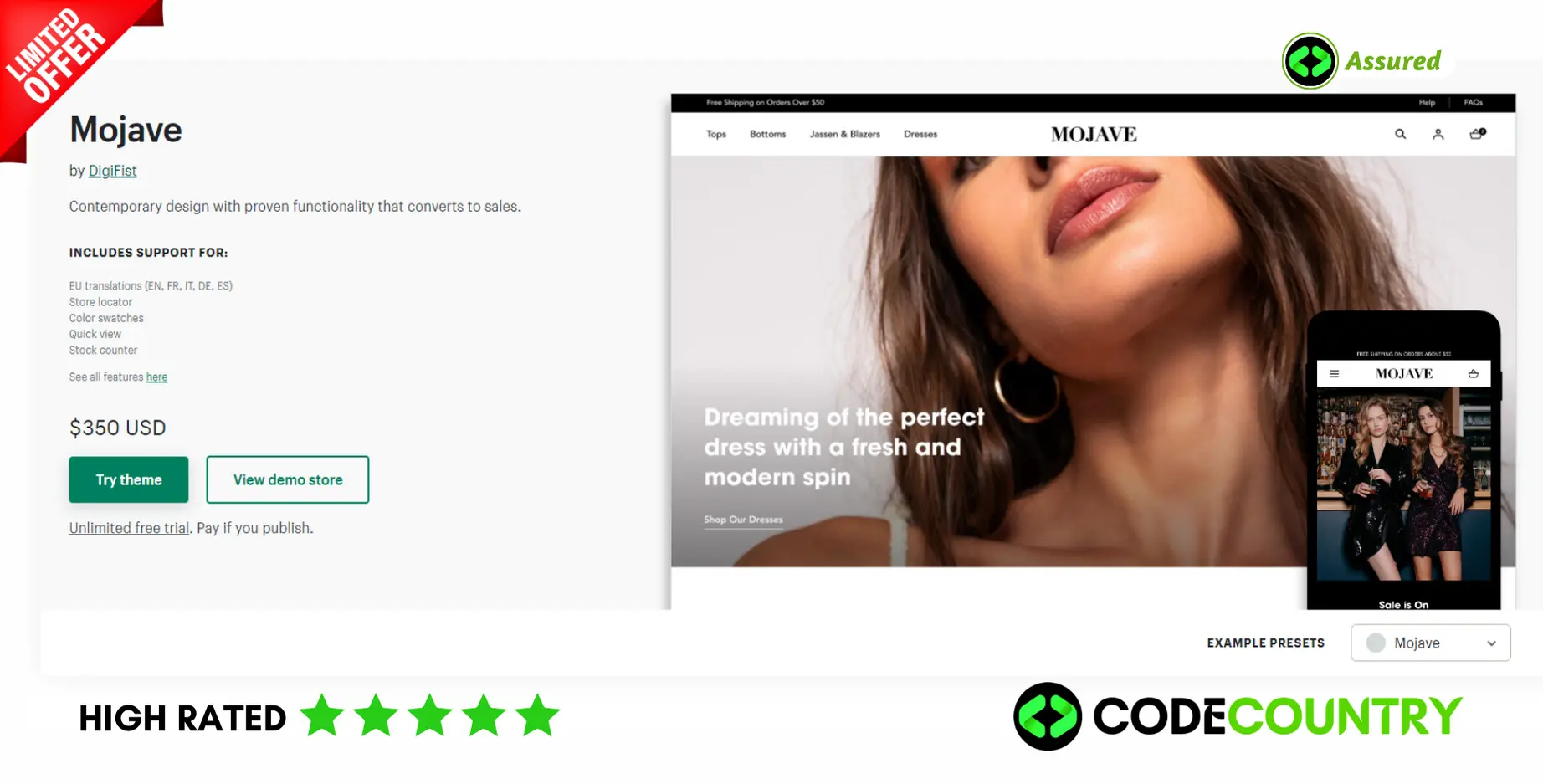
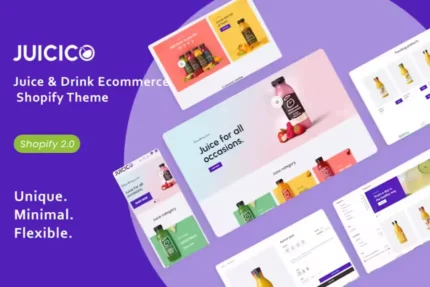
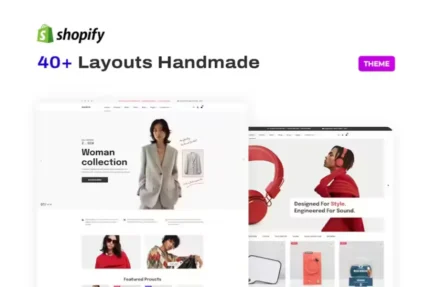
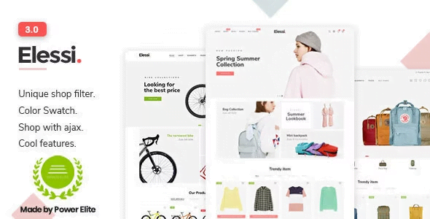




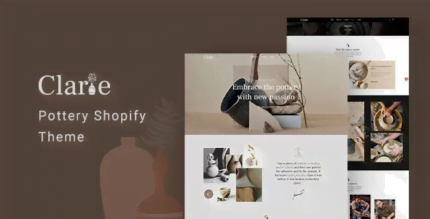

Hannah –
The item and the design are very cool. Also the support is amazing, they always help you with any detail that you have.
Brandi –
It’s far better than those similar products, while the price is still acceptable.
Elenora –
The first time I got the urges to leave a comment, but this is simply a top-notch thing you can find.
Axel –
An awesome product with great flexibility. The customer support is superb. I recommend this without any doubt.
Bailey –
Wished I had found this sooner, it took me a lot of money and time until I found my dream product here!
Jerrell –
I received a personalized and attentive treatment. Thanks to this deal, I was able to find a solution to my problem in a short time. 🙂
Pete –
Thank you guys for this amazing creation! Absolutely mind-blowing!
Jadyn –
I’m caught 🙂 Find my love and will never buy in any other shop.
Brooke –
I rarely leave a comment, but this item is beyond worth it! Gotta let you guys know!
Maggie –
This is the coolest thing I’ve found on here! Will keep using your products in the future!
Ezra –
I like this item and also the customer service of them.
Trevor –
Been using a lot of items, this one is obviously the best